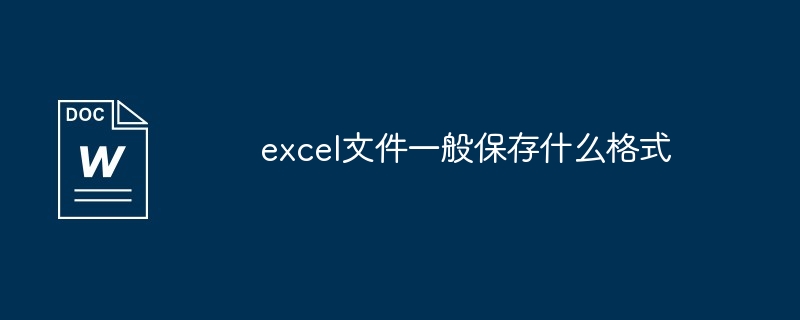Commonly used Excel saving formats are: XLSX (XML, smaller, strong compatibility)
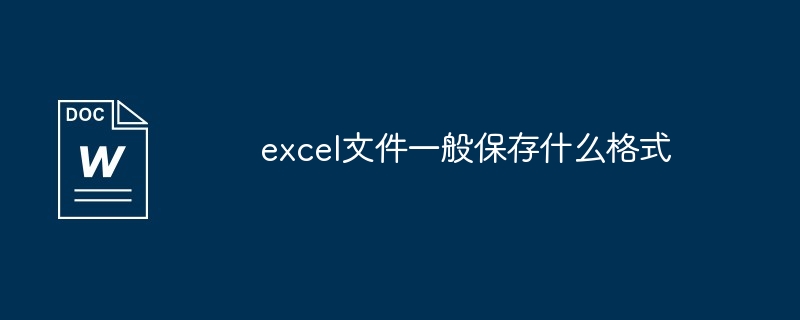
#Common saving formats for Excel files
Excel files are usually saved in the following formats:
XLSX
The default file format for Excel 2007 and later. - Based on XML, small size and strong compatibility.
- Allows the use of more features such as pivot tables, charts and functions.
-
XLS
The default file format for Excel 2003 and earlier. - Based on binary and larger in size.
- Low compatibility and does not support some functions of Excel 2007 and later versions.
-
Other formats
- CSV (Comma Separated Values): Text file format, only contains data, not formatting information.
- ODS (OpenDocument spreadsheet): Open document format, compatible with various spreadsheet software.
- PDF (Portable Document Format) : An electronic document format that can be printed or shared, but cannot be edited.
- HTML (Hypertext Markup Language) : Web page format, which can be viewed through the browser, but cannot be edited.
Considerations when choosing a saving format
When choosing an Excel file saving format, you need to consider the following factors:
- Compatibility: The file requires a compatible Excel version and platform.
- File size: XLSX files are smaller and suitable for large data sets.
- Feature support: XLSX files support more features such as pivot tables and charts.
- Usage: If the file needs to be shared or printed, you may need to select PDF or HTML format.
The above is the detailed content of What format are excel files generally saved in?. For more information, please follow other related articles on the PHP Chinese website!