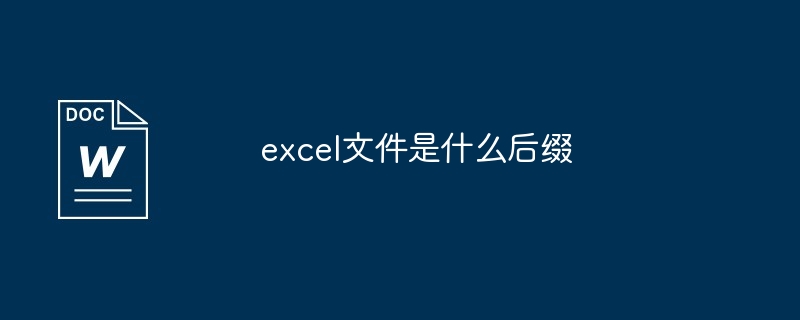Common suffixes for Excel files are: .xlsx (default format), .xlsm (including macros), .xlsb (binary format), .xltx (template), .xltm (including macro template), and .xls for legacy formats and .xml for data import and export.
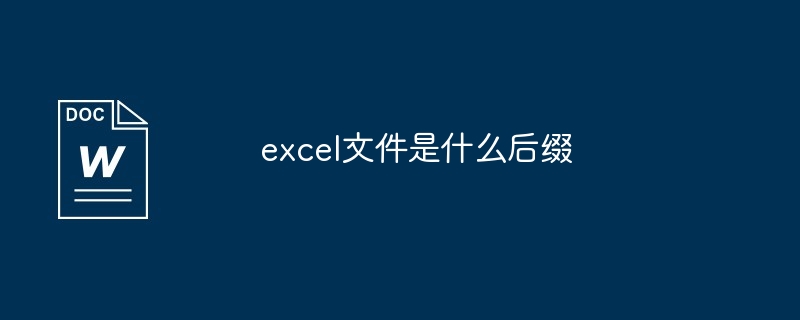
Excel file suffix
Microsoft Excel is a popular spreadsheet software used for creating, editing and Manage data. Excel files typically use the following suffix:
- .xlsx: This is the default file extension for Excel workbooks in Microsoft Office 2007 and later versions. It uses the OpenXML format, an XML-based file format that provides smaller file size and higher compatibility for Excel files.
- .xlsm: This extension is used for Excel workbooks that contain macros. Macros are snippets of code that automate Excel tasks, such as data cleaning or chart creation.
- .xlsb: This extension is used for binary workbooks and provides smaller file sizes and faster processing compared to .xlsx files.
- .xltx: This extension is used with Excel templates, which are workbooks with predefined formatting, formulas, and macros that can be used to create new workbooks.
- .xltm: This extension is used for Excel templates that contain macros.
- .xls: This is the old file extension for Excel workbooks in Microsoft Office XP through 2003. It uses a binary file format, which has larger file sizes and lower compatibility than newer file formats.
- .xml: This extension is used to save Excel workbooks as XML files, a text-based file format that can be used in other applications such as databases Import or export data.
The above is the detailed content of What is the suffix of excel file?. For more information, please follow other related articles on the PHP Chinese website!