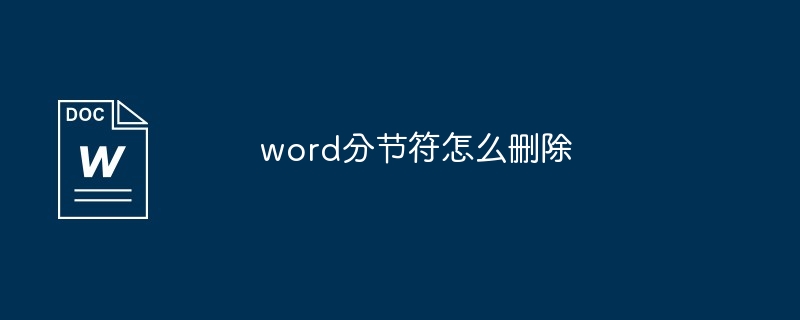You can delete section breaks in Word by displaying the section break, selecting it, and pressing the Delete key to merge document sections.

How to remove section breaks in Word
Word section breaks are used to divide a document into different sections , each section can have different margins, headers/footers, and page numbers. In some cases, you may need to remove section breaks to merge sections of a document.
Steps:
-
Show section breaks:
- Open you need to edit Word document.
- Click the Home tab, and then click the Show All Formatting Marks button in the Show/Hide group.
- Now you can see all formatting marks in the document, including section breaks.
-
Delete a section break:
- Click a section break to select it.
- Press the Delete key.
- The two sections are now merged into one section.
-
Hide formatting tags:
- After you finish deleting, click Show in the Show/Hide group All Formatting Marks button to hide formatting marks.
Tip:
- If you have multiple section breaks in your document, delete them one at a time to avoid Something went wrong.
- Make sure you double-check the document before removing section breaks, as this action is irreversible.
- If you have problems after removing a section break, try restarting the Word application.
The above is the detailed content of How to delete section breaks in word. For more information, please follow other related articles on the PHP Chinese website!