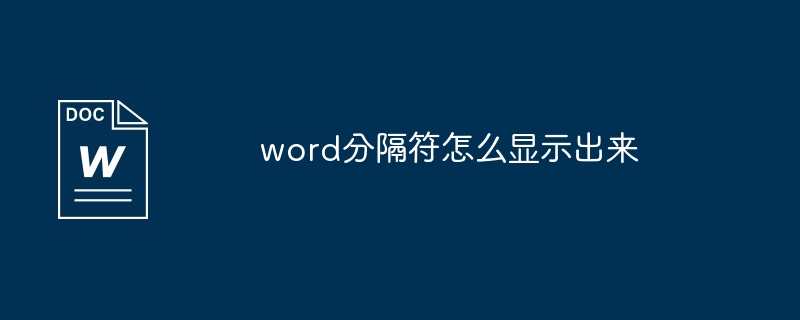To show Word delimiters, you can do the following: Click the "Show/Hide Paragraph Marks" button in the "Home" tab. Check the "Show hidden characters" checkbox in the "Options" settings. Common delimiter types include: paragraph marks, section separators, row separators, page breaks, and column separators.
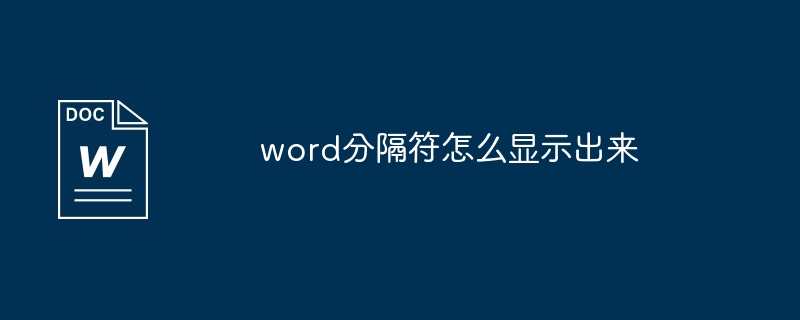
How do Word separators appear?
Method 1: Show/Hide Features
- Click on the Home tab.
- In the Paragraph group, click the Show/Hide Paragraph Marks button (¶).
Method 2: Option Settings
- Click the "File" tab.
- Select "Options".
- In the "Display" tab, check the "Show hidden characters" checkbox.
Detailed description
Show/hide paragraph mark:
- Paragraph mark (¶) indicates End of paragraph.
- Showing/hiding these tags helps you visualize the paragraph structure in your document.
Show hidden characters:
- Word usually hides certain non-printable characters, such as spaces, tabs, and section breaks.
- Enable this option to display all characters, including delimiters.
Delimiter type:
- Section delimiter (Ctrl Enter): Divide the document into different parts, such as page or column.
- Line separator (Shift Enter): Create a new line within the same line, such as creating a list of items.
- Page break (Ctrl Enter, Enter): Force the creation of a new page at the specified location.
- Column separator (Ctrl Shift Enter): Divide the document into different columns.
The above is the detailed content of How to display word separators. For more information, please follow other related articles on the PHP Chinese website!