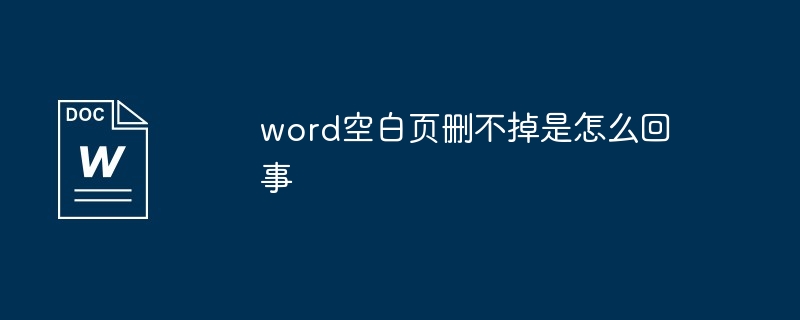When you cannot delete blank pages in Word, the cause may be: paragraph marks, page breaks, multiple sections, document protection, or external factors. Solutions include removing invisible paragraph marks, removing page breaks, canceling section ends, removing document protection, and troubleshooting corrupt files or add-in conflicts.
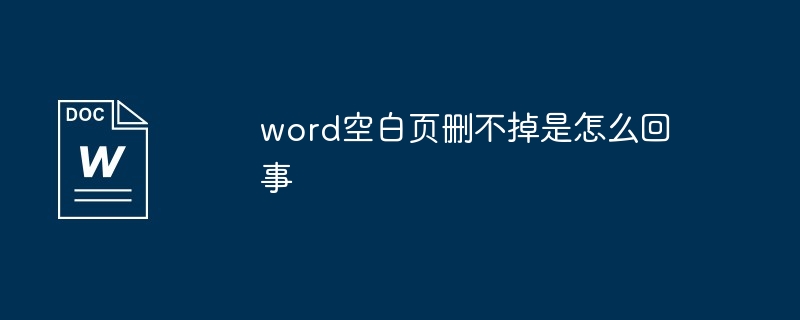
The reason why blank pages cannot be deleted in Word
When trying to delete blank pages in a Word document, I encounter the problem Problems that cannot be deleted are usually caused by the following reasons:
1. Paragraph mark
- A blank page may be created by an invisible paragraph mark.
- Paragraph markers are located at the end of paragraphs and are used to separate different paragraphs.
- To delete a blank page, place your cursor at the end of the blank page and press the Backspace key.
2. Page break
- Page break is used to manually force the document to start on a new page.
- The page break itself is not visible, but prevents the document from deleting pages before that position.
- To delete a page break, place the cursor at the page break and press the Delete key.
3. Sections
- Word documents may be divided into multiple sections.
- Each section has its own page settings, including margins and footers.
- If the section terminator is removed, the document will automatically create a new section, resulting in a blank page.
- To delete a section terminator, place the cursor at the section terminator and press the Delete key.
4. Document Protection
- Protected documents do not allow certain edits, including deletion of pages.
- To remove blank pages from a protected document, click the Review tab and uncheck Protect Document.
5. Other factors
- Corrupted document files or add-in conflicts may also prevent blank pages from being deleted.
- Try restarting Word or opening the document in safe mode to resolve these issues.
The above is the detailed content of Why can't I delete a blank page in Word?. For more information, please follow other related articles on the PHP Chinese website!