
Logging of Java functions is implemented through the Java SE Logging and Log4j frameworks. The logger records messages by level (FINEST, FINE, INFO, WARNING, SEVERE) and is written to the specified destination by the handler (such as ConsoleHandler). Configuration can be done through the logging.properties file or programmatically (Log4j uses XML or programmatically). Logging helps with debugging, troubleshooting, and monitoring by logging messages to identify and resolve problems.
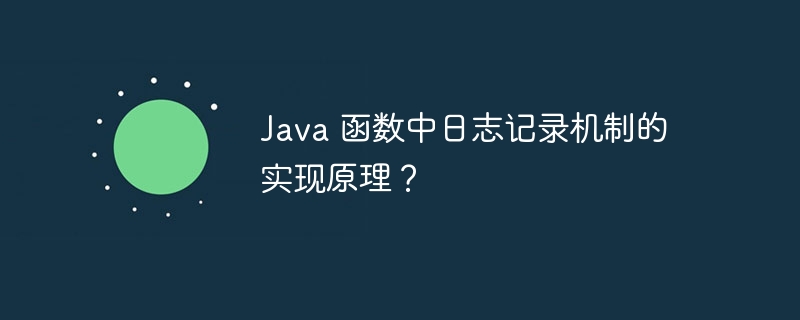
The implementation principle of the logging mechanism in Java functions
In Java functions, logging is a crucial function , which aids in debugging, troubleshooting, and monitoring applications. This article will delve into the implementation principles of the logging mechanism in Java functions.
Logging framework
Logging in Java functions is implemented by the following framework:
These frameworks provide a unified logging API that allows developers to log messages and control their level and format.
Loggers and levels
The logging framework uses loggers to record messages. Loggers can be global or nested, and each logger has a level that determines the type of messages to log:
Log processing
The recorded messages are processed through the log handler (Handler). The handler decides where to write the message, such as a file, the console, or a remote server. Java functions use [java.util.logging.ConsoleHandler](https://docs.oracle.com/javase/8/docs/api/java/util/logging/ by default) ConsoleHandler.html) writes messages to standard output, but developers can configure their own handlers.
Configuring Logging
Logging can be configured in the following ways: file or programmatically.
Practical case
The following is an example of using the Java SE standard Logging package to record messages:import java.util.logging.Logger;
public class Function {
private static final Logger logger = Logger.getLogger(Function.class.getName());
public static void main(String[] args) {
logger.info("Function started");
logger.warning("Potential issue detected");
logger.severe("Critical error occurred");
}
}INFO: Function.main() - Function started WARNING: Function.main() - Potential issue detected SEVERE: Function.main() - Critical error occurred
The above is the detailed content of How is the logging mechanism implemented in Java functions?. For more information, please follow other related articles on the PHP Chinese website!
