
1. Checkbox list selection
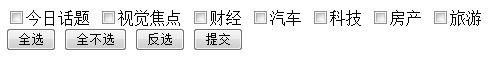
Code:
<!DOCTYPE html PUBLIC "-//W3C//DTD XHTML 1.0 Transitional//EN" "http://www.w3.org/TR/xhtml1/DTD/xhtml1-transitional.dtd">
<html xmlns="http://www.w3.org/1999/xhtml">
<head runat="server">
<title></title>
<script src="Scripts/jquery-1.7.min.js" type="text/javascript"></script>
<script type="text/javascript">
$(function () {
// 全选
$("#btnCheckAll").bind("click", function () {
$("[name = chkItem]:checkbox").attr("checked", true);
});
// 全不选
$("#btnCheckNone").bind("click", function () {
$("[name = chkItem]:checkbox").attr("checked", false);
});
// 反选
$("#btnCheckReverse").bind("click", function () {
$("[name = chkItem]:checkbox").each(function () {
$(this).attr("checked", !$(this).attr("checked"));
});
});
// 全不选
$("#btnSubmit").bind("click", function () {
var result = new Array();
$("[name = chkItem]:checkbox").each(function () {
if ($(this).is(":checked")) {
result.push($(this).attr("value"));
}
});
alert(result.join(","));
});
});
</script>
</head>
<body>
<div>
<input name="chkItem" type="checkbox" value="今日话题" />今日话题
<input name="chkItem" type="checkbox" value="视觉焦点" />视觉焦点
<input name="chkItem" type="checkbox" value="财经" />财经
<input name="chkItem" type="checkbox" value="汽车" />汽车
<input name="chkItem" type="checkbox" value="科技" />科技
<input name="chkItem" type="checkbox" value="房产" />房产
<input name="chkItem" type="checkbox" value="旅游" />旅游
</div>
<div>
<input id="btnCheckAll" type="button" value="全选" />
<input id="btnCheckNone" type="button" value="全不选" />
<input id="btnCheckReverse" type="button" value="反选" />
<input id="btnSubmit" type="button" value="提交" />
</div>
</body>
</html>2. Select the checkbox table
Rendering:
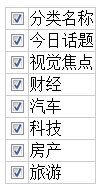
<!DOCTYPE html PUBLIC "-//W3C//DTD XHTML 1.0 Transitional//EN" "http://www.w3.org/TR/xhtml1/DTD/xhtml1-transitional.dtd">
<html xmlns="http://www.w3.org/1999/xhtml">
<head runat="server">
<title></title>
<style type="text/css">
table
{
border-collapse: collapse;
}
td
{
border: 1px solid #ccc;
}
</style>
<script src="Scripts/jquery-1.7.min.js" type="text/javascript"></script>
<script type="text/javascript">
$(function () {
// chkAll全选事件
$("#chkAll").bind("click", function () {
$("[name = chkItem]:checkbox").attr("checked", this.checked);
});
// chkItem事件
$("[name = chkItem]:checkbox").bind("click", function () {
var $chk = $("[name = chkItem]:checkbox");
$("#chkAll").attr("checked", $chk.length == $chk.filter(":checked").length);
})
});
</script>
</head>
<body>
<table id="tb">
<thead>
<tr>
<td>
<input id="chkAll" type="checkbox" />
</td>
<td>
分类名称
</td>
</tr>
</thead>
<tbody>
<tr>
<td>
<input name="chkItem" type="checkbox" value="今日话题" />
</td>
<td>
今日话题
</td>
</tr>
<tr>
<td>
<input name="chkItem" type="checkbox" value="视觉焦点" />
</td>
<td>
视觉焦点
</td>
</tr>
<tr>
<td>
<input name="chkItem" type="checkbox" value="财经" />
</td>
<td>
财经
</td>
</tr>
<tr>
<td>
<input name="chkItem" type="checkbox" value="汽车" />
</td>
<td>
汽车
</td>
</tr>
<tr>
<td>
<input name="chkItem" type="checkbox" value="科技" />
</td>
<td>
科技
</td>
</tr>
<tr>
<td>
<input name="chkItem" type="checkbox" value="房产" />
</td>
<td>
房产
</td>
</tr>
<tr>
<td>
<input name="chkItem" type="checkbox" value="旅游" />
</td>
<td>
旅游
</td>
</tr>
</tbody>
</table>
</body>
</html>




