Why is mobile Baidu network disk so slow?
There are many reasons why Baidu Netdisk download speed is slow, including poor network connection, high server load, excessive file size, insufficient device storage space, device overheating, too many background tasks, Baidu Netdisk settings Errors etc. Solutions include: check the network connection, avoid downloading during peak periods, download in chunks, free up device storage space, let the device cool down, turn off background tasks, check Baidu Netdisk settings, or contact customer service.
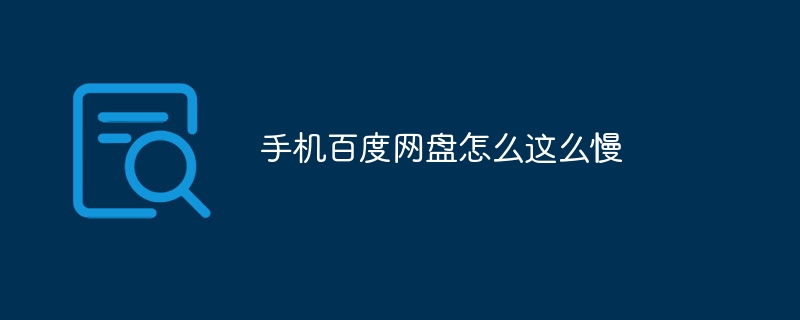
The reason why mobile Baidu network disk download speed is slow
Cause 1: Poor network connection
- Check whether your network connection is stable.
- Try switching to a different Wi-Fi network or mobile data network.
- If possible, use a high-speed network such as 5G or Gigabit Ethernet.
Cause 2: The server load is too high
- The server of Baidu Netdisk may be overwhelmed during peak periods.
- Try downloading during off-peak hours.
- If possible, use Baidu Netdisk’s paid membership service to get faster download speeds.
Cause 3: The file size is too large
- The larger the downloaded file, the slower the download speed.
- If possible, split the file into smaller chunks for download.
Cause 4: Insufficient storage space on the device
- Insufficient storage space on the mobile phone will cause the download speed to decrease.
- Clear unnecessary files or applications to free up space.
Cause 5: Device Overheating
- Overheating a device will affect its performance, including download speed.
- Let the device rest for a while to cool down.
Cause 6: Background tasks
- Running background tasks may occupy network bandwidth, resulting in slower download speeds.
- Close any unnecessary applications or processes.
Cause 7: Baidu Netdisk settings
- Check the settings of Baidu Netdisk to ensure that the download speed is not restricted.
- Try turning off the speed limit option or setting a higher download speed.
Other Tips:
- Make sure your phone is updated to the latest version.
- Disable any running antivirus software or firewalls.
- Try pausing and restarting the download.
- If other methods cannot solve the problem, please contact Baidu Netdisk customer service for help.
The above is the detailed content of Why is mobile Baidu network disk so slow?. For more information, please follow other related articles on the PHP Chinese website!

Hot AI Tools

Undress AI Tool
Undress images for free

Undresser.AI Undress
AI-powered app for creating realistic nude photos

AI Clothes Remover
Online AI tool for removing clothes from photos.

Clothoff.io
AI clothes remover

Video Face Swap
Swap faces in any video effortlessly with our completely free AI face swap tool!

Hot Article

Hot Tools

Notepad++7.3.1
Easy-to-use and free code editor

SublimeText3 Chinese version
Chinese version, very easy to use

Zend Studio 13.0.1
Powerful PHP integrated development environment

Dreamweaver CS6
Visual web development tools

SublimeText3 Mac version
God-level code editing software (SublimeText3)
 How to fix 'This device is not configured correctly. (Code 1)'
Aug 02, 2025 am 04:33 AM
How to fix 'This device is not configured correctly. (Code 1)'
Aug 02, 2025 am 04:33 AM
The device manager displays exclamation marks usually caused by hardware connection problems or driver abnormalities. The solutions are as follows: 1. Check the device connection and power supply, ensure that it is plugged and unplugged and uses live HUB or replace the interface; 2. Update or roll back the driver, and obtain the latest driver through the device manager or official website; 3. Clean up the residual information of the old device, uninstall the hidden device and re-identify it; 4. Carefully modify the registry, delete the exception after backup; if it still cannot be solved, try reinstalling the system.
 How to fix error code 0x80070017
Aug 02, 2025 am 04:20 AM
How to fix error code 0x80070017
Aug 02, 2025 am 04:20 AM
Windows Update Error 0x80070017 is usually caused by system files, caches or disk errors, and is not necessarily a hard disk corruption. The solution is as follows: 1. Use SFC and DISM tools to repair system files, and run sfc/scannow and DISM commands in turn; 2. Clear the Windows Update cache, and delete the SoftwareDistribution folder contents after stopping the service; 3. Run chkdsk to check for disk errors, which can be executed in the graphical interface or command prompt; 4. Update or rollback the driver, especially the storage controller and hard disk drive. In most cases, the first three methods can be solved. If it still cannot be handled, it may be a hardware problem or the system needs to be reinstalled.
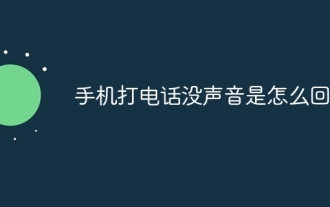 What's wrong with the phone calling without sound
Aug 13, 2025 pm 06:09 PM
What's wrong with the phone calling without sound
Aug 13, 2025 pm 06:09 PM
The reasons why there is no sound on the phone call include: hardware problems (damaged speakers, blocked earpiece holes, poor connector contact), software problems (volume setting too low, silent mode is turned on, system failure), network problems (weak signal strength, network congestion), and other reasons (Bluetooth headsets are connected, application interference). Solutions include: checking the hardware, adjusting the volume settings, turning off the silent mode, restarting the phone, updating the system, disconnecting the Bluetooth headset, and uninstalling the problematic application. If it still cannot be solved, please contact technical support.
 How to reset a Lenovo laptop?
Aug 22, 2025 pm 02:02 PM
How to reset a Lenovo laptop?
Aug 22, 2025 pm 02:02 PM
ToresetyourLenovolaptop,useWindowsRecoveryforasoftwarereset,AdvancedStartupforunstablesystems,ahardresettoresolvepowerissues,ortheLenovoRecoveryPartitiontorestorefactorysettings.Choosebasedonyourneedsandsystemcondition.
 How to fix task scheduler not running task
Jul 30, 2025 am 01:54 AM
How to fix task scheduler not running task
Jul 30, 2025 am 01:54 AM
Checkthetriggersettingstoensuretheyareenabledandcorrectlyconfiguredwiththerightdate,time,andrecurrence;2.Verifytheactionsettings,includingcorrectprogram/scriptpathsandproperinterpreterusage,especiallyforscriptsusingpowershell.exewith-ExecutionPolicyB
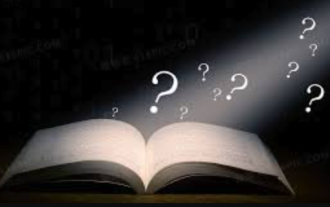 The computer's system tray icon is messy, how to organize it?
Aug 21, 2025 pm 08:12 PM
The computer's system tray icon is messy, how to organize it?
Aug 21, 2025 pm 08:12 PM
Hide the system tray icon without affecting the program operation, only removes the visual display; 2. Completely clean up and disable non-essential startup items through the task manager; 3. Resolve the mess and uninstall the software and develop the habit of canceling the bundling and checking during installation, so as to achieve the dual goals of visual refreshing and resource optimization.
 Phone not ringing for incoming calls
Aug 08, 2025 am 10:43 AM
Phone not ringing for incoming calls
Aug 08, 2025 am 10:43 AM
Checkifsilentmodeisenabled—flipthering/silentswitchoniPhoneoradjustvolumesettingsonAndroidtoensuretheringerison.2.VerifyDoNotDisturborFocusModeisn’tactiveandreviewsettingstoallowcallsfromcontacts.3.Confirmthecallerisn’tblockedandcallforwardingisdisab
 How to fix error 0x800f081f
Aug 02, 2025 am 01:13 AM
How to fix error 0x800f081f
Aug 02, 2025 am 01:13 AM
Solutions to encounter Windows update error 0x800f081f include: 1. Use DISM and SFC tools to repair system files, run DISM/Online/Cleanup-Image/ScanHealth, DISM/Online/Cleanup-Image/RestoreHealth and sfc/scannow commands; 2. Check and reset the update source settings, confirm the "Specify IntranetMicrosoft Update Service Location" configuration through the Group Policy Editor, or reset the Windows Update service and cache; 3. Manually download and install the required components, such as .NETFramework or M






