
Question: Sogou high-speed browser encountered a problem and cannot be used normally? Solution: Don’t worry! This article is provided by PHP editor Youzi to provide you with the search method of Sogou high-speed browser repair tool to help you quickly solve the problem and restore your browser to normal operation. Please continue reading the following details to learn how to easily obtain and use the repair tool to repair your Sogou High-speed Browser.
1. First open the Sogou high-speed browser. You can find a menu button in the shape of three horizontal lines on the upper right side of the browser.
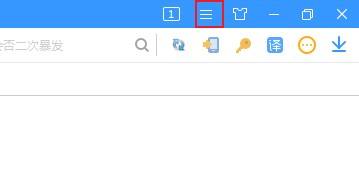
2. Then click the button and a menu option window will pop up below. We click on the [More Tools] item to find the [Browser Repair] function.
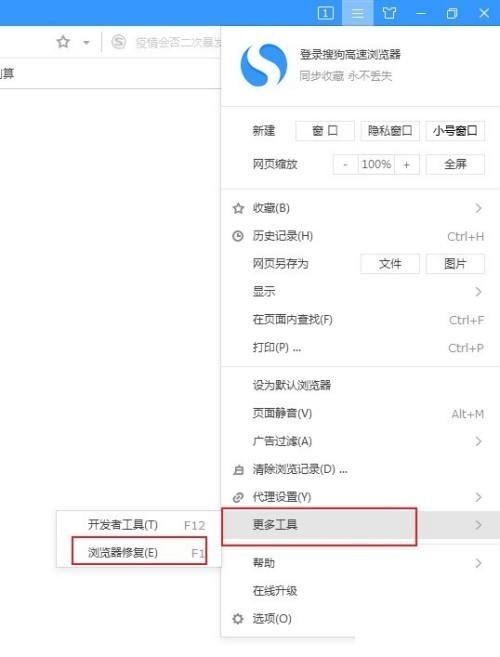
3. Then click Browser Repair and a repair tool window will pop up. Generally, we can fix most browser problems directly by clicking the [Quick Repair] button. If we need to For manual repair, you can also click [Manual Repair] in the lower left corner.

4. Finally, as shown in the figure below, we can select the problems that occur in our browser in the manual repair interface for targeted repairs.

The above is the detailed content of Where is Sogou High-Speed Browser Repair Tool_How to View Sogou High-Speed Browser Repair Tool. For more information, please follow other related articles on the PHP Chinese website!




