
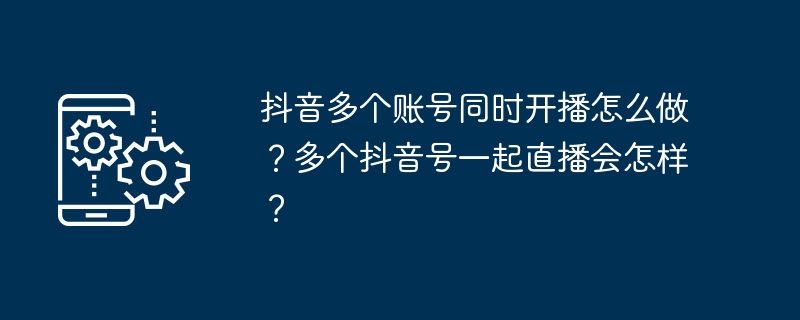
On the Douyin platform, live broadcast has become an important way for creators to showcase their talents and interact with each other. For creators with multiple accounts, how to launch live broadcasts of multiple accounts at the same time has attracted much attention. PHP editor Baicao will give you a detailed introduction to the methods and precautions for launching live broadcasts of multiple Douyin accounts at the same time. First of all, it is necessary to use third-party live broadcast tools to help creators log in to multiple accounts at the same time and conduct live broadcasts. In this way, the same content can be pushed to multiple accounts simultaneously to expand influence. However, launching multiple accounts at the same time can also bring some challenges. It is crucial to ensure the quality of each account's live broadcast, including clear images, stable network, and engaging content. At the same time, we must also pay attention to fan management and interaction to avoid being overwhelmed.
1. How to launch multiple Douyin accounts at the same time?
1. Live broadcast settings: First, users need to log in to their Douyin account and enter the personal center. �
Click "Start Live Broadcast": In the live broadcast settings page, find the "Start Live Broadcast" option and click to enter. In the live broadcast settings page, you can set the live broadcast title, cover, topic, etc. After the settings are completed, click the "Start Live Broadcast" button to start live broadcast.
3. Switch accounts: If the user needs to broadcast live broadcasts of multiple accounts at the same time, he can enter the personal center by clicking the "I" button in the lower right corner during the live broadcast. On the personal center page, click the settings icon in the upper right corner to enter the settings page. On the settings page, find the "Account and Security" option and click to enter. Here, users can view all their accounts and switch to the account they want to live broadcast.
2. What will happen if multiple Douyin accounts live broadcast together?
1. Increase exposure: Multiple accounts live broadcast at the same time, which can increase the exposure of the content and attract more viewers.
2. Fan interaction: Through live broadcasts on multiple accounts, you can interact more extensively with fans and increase fan activity.
3. Increased income: Live streaming with multiple accounts can bring more income, such as live streaming rewards, advertising sharing, etc.
4. Risks and challenges: Live broadcasting of multiple accounts at the same time may bring certain risks and challenges, such as the management of live broadcast content, the association between accounts, etc.
The Douyin platform supports users to broadcast live broadcasts from multiple accounts at the same time. Through reasonable live broadcast settings and account management, you can increase the exposure of content, improve fan interaction and revenue. Users need to pay attention to the risks and challenges during the live broadcast process and avoid illegal operations. Through reasonable live broadcast strategies, users can better utilize the Douyin platform to realize their own creation and communication needs. Remember, only by arranging live broadcast content and time reasonably and paying attention to the needs of fans can you achieve better development on Douyin.
The above is the detailed content of How to launch multiple Douyin accounts at the same time? What will happen if multiple Douyin accounts live broadcast together?. For more information, please follow other related articles on the PHP Chinese website!
 Douyin cannot download and save videos
Douyin cannot download and save videos
 How to watch live broadcast playback records on Douyin
How to watch live broadcast playback records on Douyin
 Check friends' online status on TikTok
Check friends' online status on TikTok
 What's the matter with Douyin crashing?
What's the matter with Douyin crashing?
 Why can't I see visitors on my TikTok
Why can't I see visitors on my TikTok
 How many people can you raise on Douyin?
How many people can you raise on Douyin?
 How to get Douyin Xiaohuoren
How to get Douyin Xiaohuoren
 How to raise a little fireman on Douyin
How to raise a little fireman on Douyin




