
How to check the browsing history of Qimao Free Novel? Hello everyone, in order to help you solve the problem of viewing browsing history in Qimao Free Novel, PHP editor Youzi has compiled relevant methods for you. Now, let's learn how to check your browsing history and learn about the content of the novels you have read recently.
1. Open the [Qimao Free Novel] APP (as shown in the picture).

2. After entering the main interface, click the [My] function in the lower right corner (as shown in the picture).
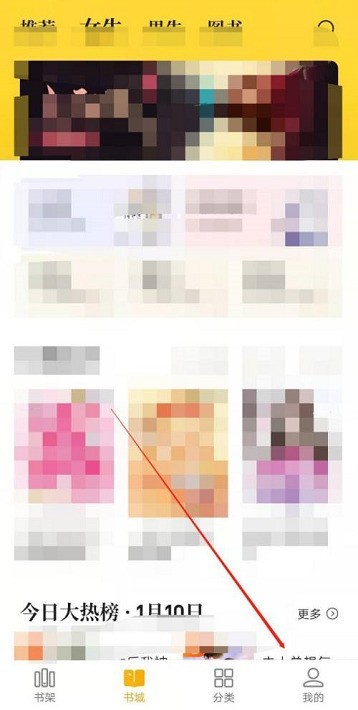
3. Click the [Reading History] function (as shown in the picture).

4. After clicking in, you can view the browsing history (as shown in the picture).
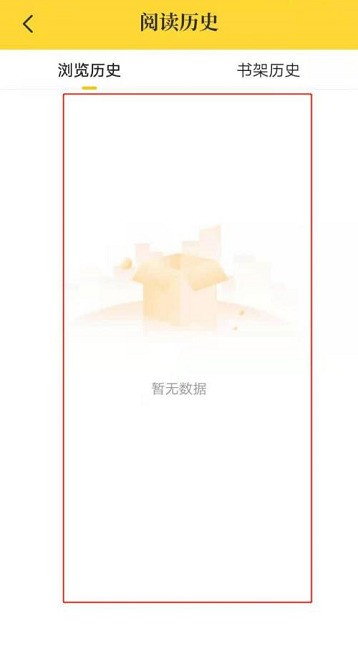
The above is the detailed content of How to check the browsing history of Qimao's free novel_How to check the browsing history of Qimao's free novel. For more information, please follow other related articles on the PHP Chinese website!




