
Faced with the problem of advertising pop-ups, Sogou High-speed Browser provides an effective solution. PHP editor Apple brings Sogou high-speed browser a method to block pop-up window advertisements to help you say goodbye to advertising harassment easily. Continue reading below to learn the specific blocking steps and setup tips so you can enjoy a distraction-free browsing experience.
1. First, open [Sogou High-speed Browser] on the computer and click the [Show Menu] icon in the upper right corner.
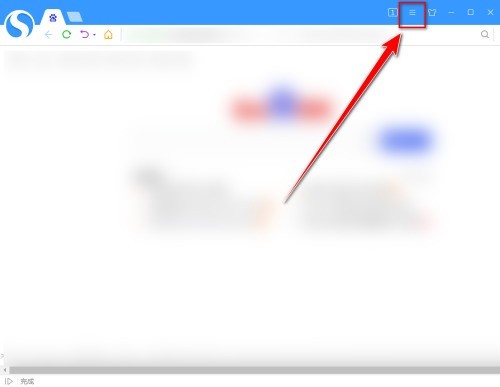
2. Then click [Options] in the drop-down menu.
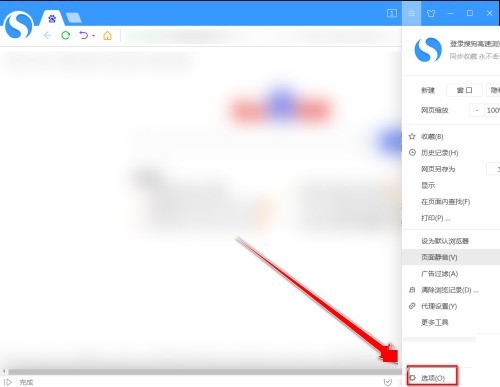
3. Then click the [Advanced] option in the left column.
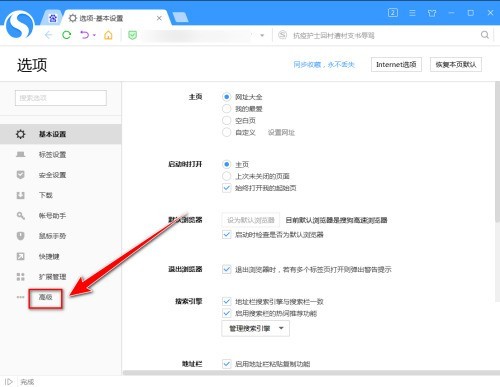
4. Finally, in the [Ad Filtering] item on the right column, check [Enable Pop-up Blocking].

The above is the detailed content of How to block pop-up window advertisements in Sogou High-speed Browser_How to block pop-up window advertisements in Sogou High-speed Browser. For more information, please follow other related articles on the PHP Chinese website!




