
Have you encountered problems with Premiere Pro CC shortcut keys being difficult to use? don’t worry! PHP editor Zimo today brought a detailed tutorial on modifying shortcut keys for Premiere Pro CC to help you easily customize shortcut keys and improve editing efficiency. Continue reading this article to learn how to set shortcut keys according to your work habits and preferences to make Premiere Pro CC more convenient.
First open PR and click on the edit option in the upper left corner
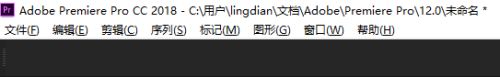
2 Click the shortcut key and enter and you will see the system default shortcut key option

3 Here is an example of adding editing. Now find the razor tool below as shown in the figure. The shortcut key is ctrl k. Now we set it to shift x
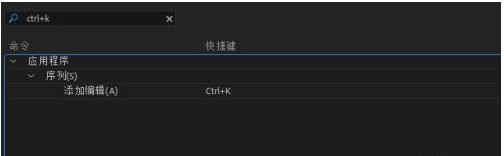
4. Click the left mouse button first. shift, then click x and hold it, drag the mouse to the lower shortcut key and release it
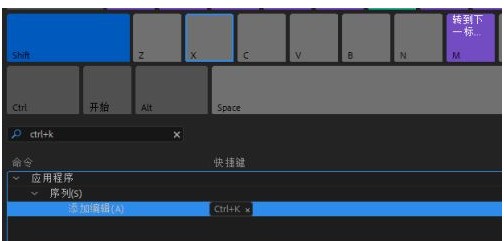
5Then cross out the previous shortcut key and the entire modification process is completed

The above is the detailed content of How to modify shortcut keys in premiere pro cc_Introduction to how to modify shortcut keys in premiere pro cc. For more information, please follow other related articles on the PHP Chinese website!




