
Containerization improves Java function performance in the following ways: Resource Isolation - Ensures an isolated computing environment and avoids resource contention. Lightweight - takes up less system resources and improves runtime performance. Fast startup - Reduce function execution delays. Consistency - Decouple applications and infrastructure to ensure consistent behavior across environments.
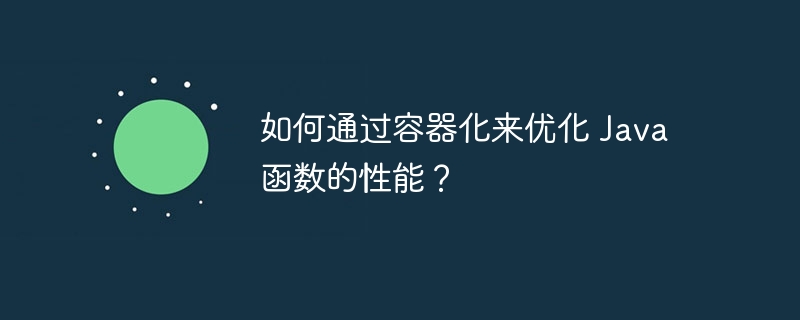
Improving Java function performance through containerization
In modern cloud computing environments, containerization has become an important way to optimize Java function performance valuable tool. By isolating and packaging applications, containerization improves resource utilization, portability, and scalability.
Benefits of Containerization
Practical case
Consider the following Java function, which is used to process images:
import java.awt.image.BufferedImage;
import java.io.ByteArrayOutputStream;
import javax.imageio.ImageIO;
public class ImageProcessor {
public byte[] processImage(byte[] imageData) throws Exception {
// 读取图像字节流
BufferedImage image = ImageIO.read(new ByteArrayInputStream(imageData));
// 应用图像处理算法
// ...
// 将处理后的图像写入字节流
ByteArrayOutputStream output = new ByteArrayOutputStream();
ImageIO.write(image, "png", output);
return output.toByteArray();
}
}Uncontainerized function
When a function is deployed directly to the cloud platform, it shares the same host infrastructure with other applications. This may cause contention for resources and reduce its performance.
Containerized functions
By packaging functions into containers, we can create isolated environments and provide them with dedicated resources. This will eliminate resource contention and ensure that the function always runs at optimal performance.
The following Dockerfile defines a container image that contains Java functions and required dependencies:
FROM openjdk:11-jre-slim WORKDIR /usr/src/app COPY . /usr/src/app CMD ["java", "-cp", "app.jar", "ImageProcessor", "processImage"]
Using this Dockerfile, we can build a container image and deploy the containerized one on the cloud platform function.
Conclusion
By containerizing Java functions, we can take full advantage of containerization and improve performance, scalability and reliability. By isolating functions and providing dedicated resources, containerization ensures consistently high-performance execution.
The above is the detailed content of How to optimize the performance of Java functions through containerization?. For more information, please follow other related articles on the PHP Chinese website!
 The difference between k8s and docker
The difference between k8s and docker
 What are the methods for docker to enter the container?
What are the methods for docker to enter the container?
 What should I do if the docker container cannot access the external network?
What should I do if the docker container cannot access the external network?
 What is the use of docker image?
What is the use of docker image?
 What is ESD file?
What is ESD file?
 What to do if the documents folder pops up when the computer is turned on
What to do if the documents folder pops up when the computer is turned on
 what is h5
what is h5
 Is the higher the computer CPU frequency, the better?
Is the higher the computer CPU frequency, the better?




