
Switching between the left and right channels of audio is a common operation, but it can be a challenge for Premiere Pro beginners. PHP editor Baicao will introduce to you how to switch between the left and right audio channels in Premiere to help you solve audio channel problems. Read on for details below to learn the steps and tips to ensure your audio production is smooth and hassle-free.
First drag and add the video that needs to be processed to the timeline panel, and click to select the video.
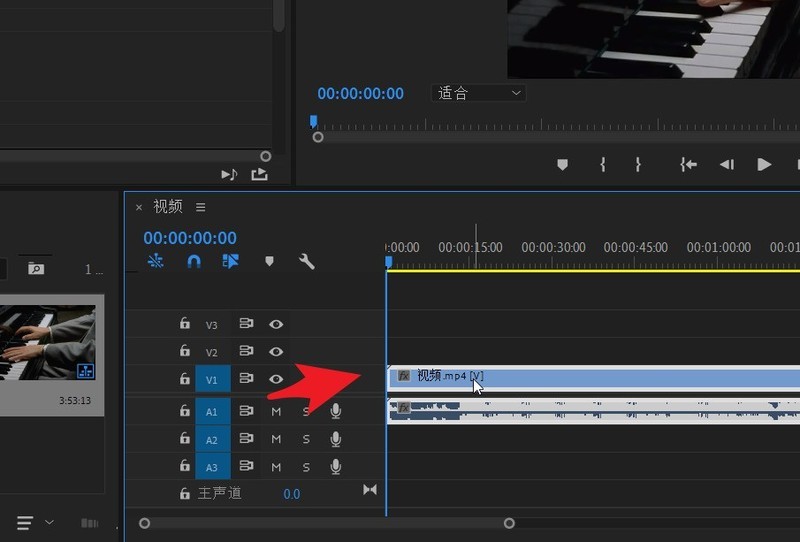
Then open the effects control panel in the window menu and find the panner at the bottom.
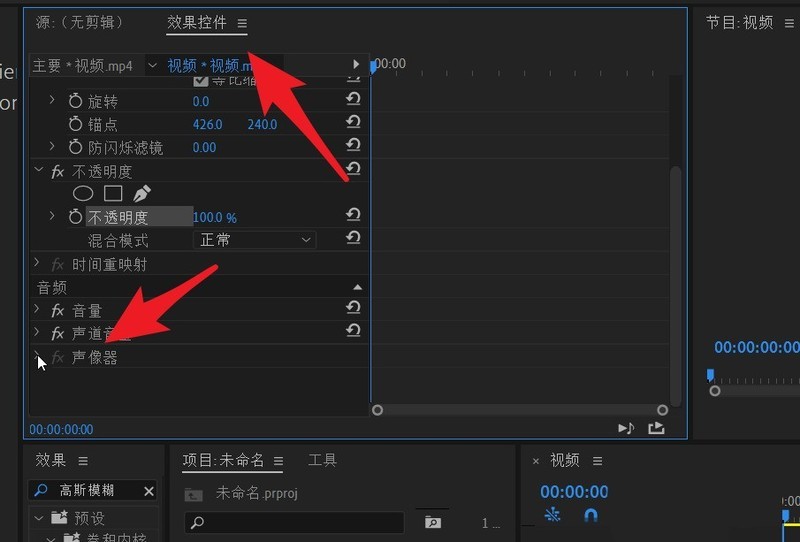
There is a folding button in front of the lifter. Open to see balance. Click to balance the stopwatch in front of you.
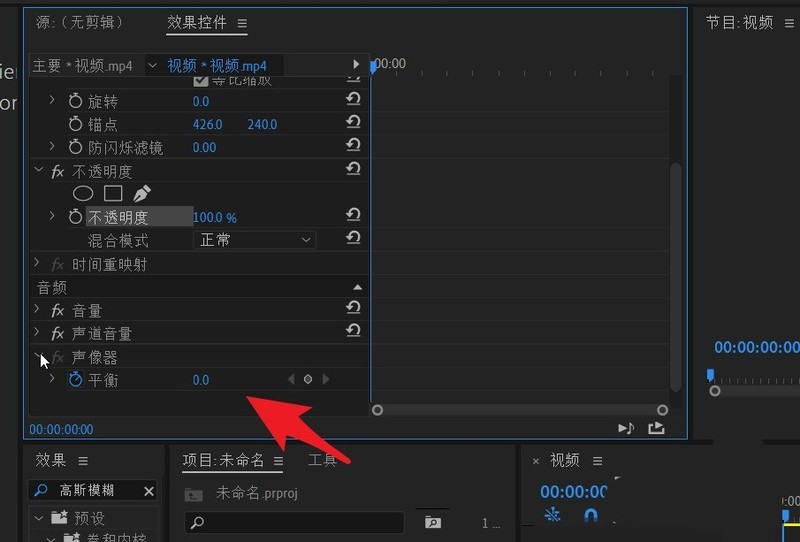
Then place the blue playback line on the right side to the desired position and click the Add Keyframe button pointed by the arrow.
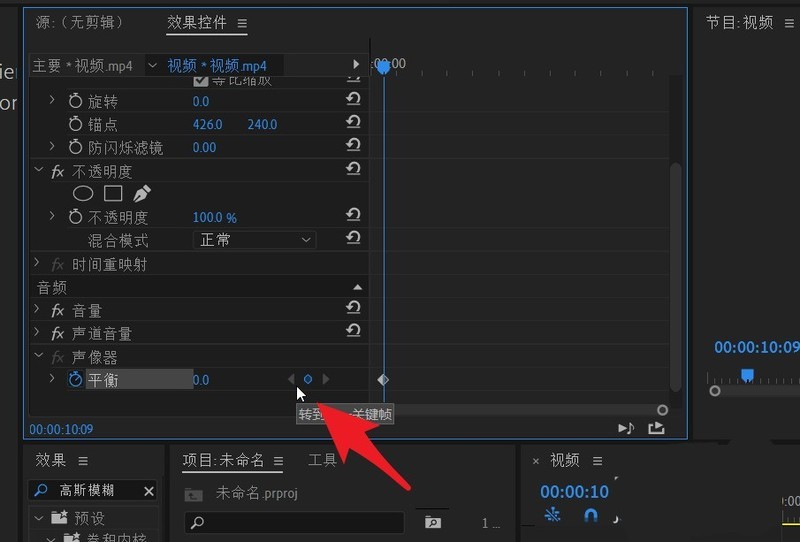
Then hold down the left mouse button and drag the balance to the far left position.
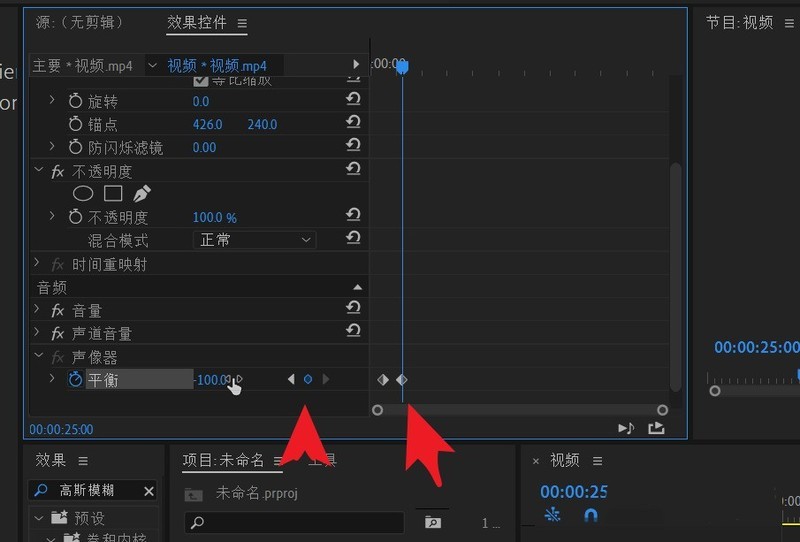
Add a keyframe again. Set the balance value to the far right. And so on, set a few more keyframes.
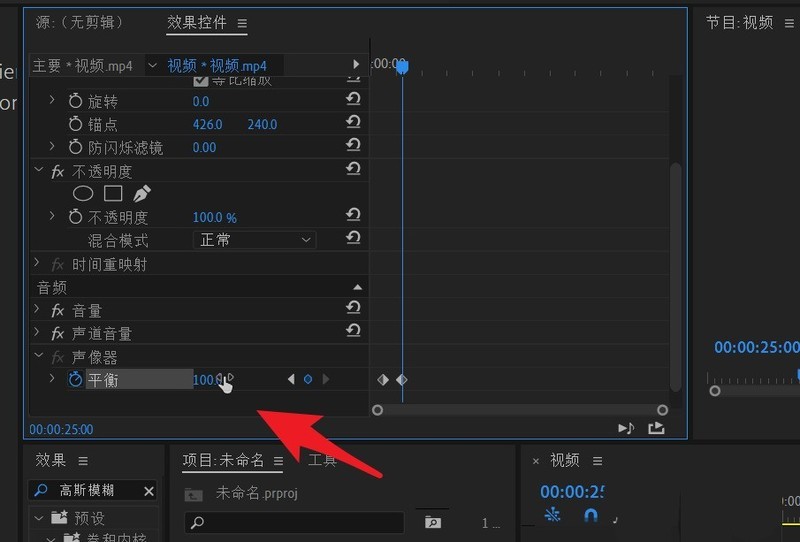
Finally play the video. At this time, you can see the video and switch back and forth between the left and right channels.
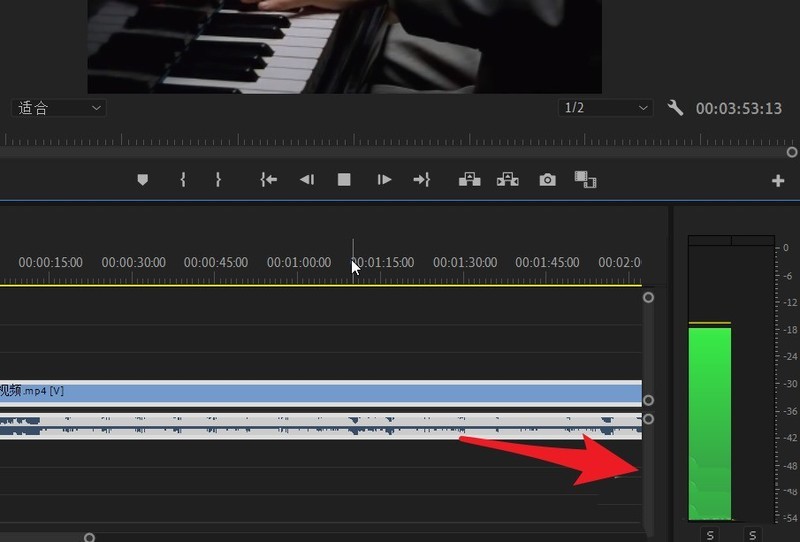
The above is the detailed content of How to switch between the left and right channels of Premiere audio_How to switch between the left and right channels of Premiere audio. For more information, please follow other related articles on the PHP Chinese website!




