
Confused about how to check the WinRAR license? Don't worry, PHP editor Baicao will bring you a clear guide to solve your doubts. The following content will introduce the WinRAR license viewing steps in detail to help you easily obtain license information.
1. Turn on the computer and click the [Start Menu] button in the lower left corner.
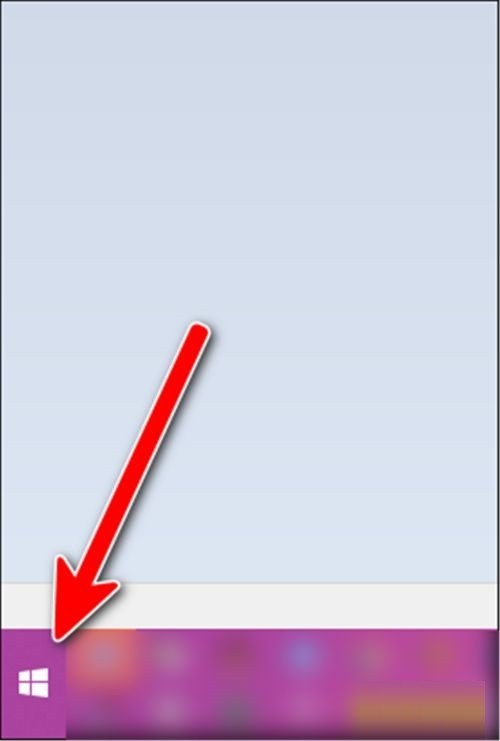
2. Click [WinRAR] in the list starting with W.

3. Enter the software interface and click [Help] above.
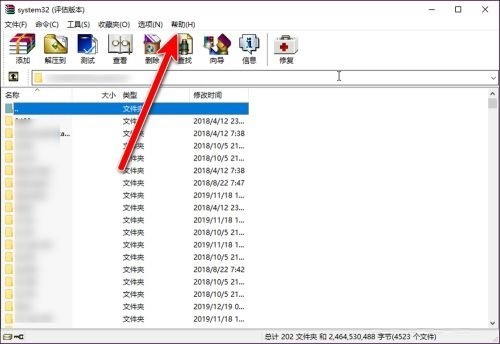
4. Then select [About WinRAR] to open.
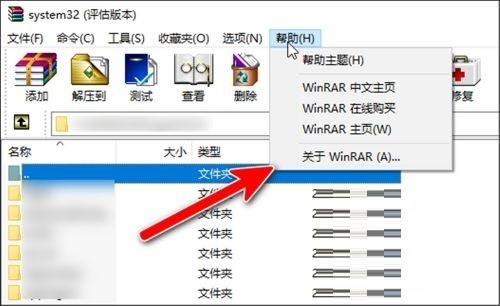
5. After opening the small window below, click [Permit] in the upper right corner, as shown below.

6. You can see the details of the WinRAR license.
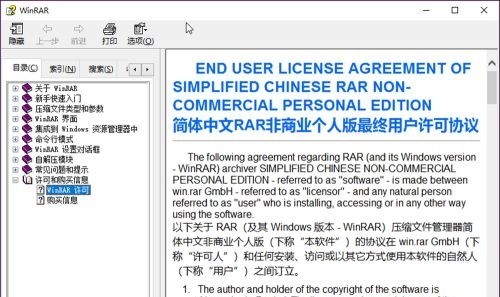
The above is the detailed content of How to check the license in WinRAR_How to check the license in WinRAR. For more information, please follow other related articles on the PHP Chinese website!




