
Do you want to adjust the slideshow speed of 2345Kantuwang for a better viewing experience? PHP editor Xigua will introduce to you in this article how to easily change the slide play speed of 2345 Viewer. Just follow the detailed steps below and you can customize the playback rate of your slideshow for smoother visuals that are more tailored to your preference.
Step one: Click [2345King Picture King].
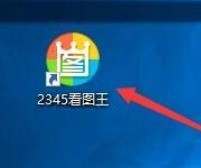
Step 2: In the [2345 Picture King] window, click [Menu].
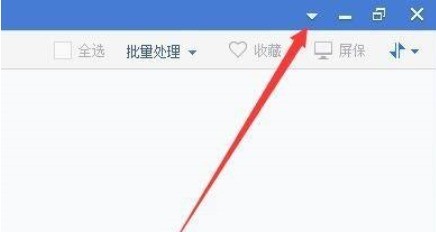
Step 3: In the pop-up drop-down bar, click [Settings].
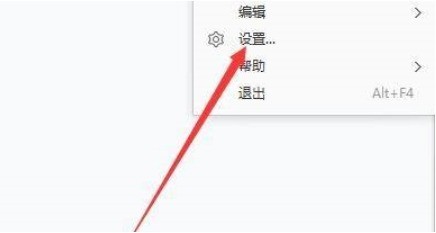
Step 4: In the [Settings] window, click [Slideshow].

Step 5: In the [Slideshow] window, change [Interval 3 seconds] in the [Default playback speed] column to [Interval 5 seconds].

Step 6: Click [Apply] and click [OK].

The above is the detailed content of How to change the slide play speed in 2345 Kantu King_2345 How to change the slide show speed in Kantu King. For more information, please follow other related articles on the PHP Chinese website!




