
Have you encountered the problem of being unable to watch DingTalk live broadcast? PHP editor Yuzai brings you a detailed solution guide. This article will step by step introduce the common causes of live broadcast failures and provide a series of practical repair methods. From network connection issues to software setup, we'll help you troubleshoot and get you back on the air. Continue reading this guide to learn how to fix DingTalk live streaming glitches and enjoy a smooth and worry-free live streaming experience.
In the first step, we first need to know that the reason why DingTalk cannot watch the live broadcast may be that we have not joined the live broadcast group, the live broadcast has not started yet, the network is abnormal, and DingTalk is not the latest version, as shown in the following figure:
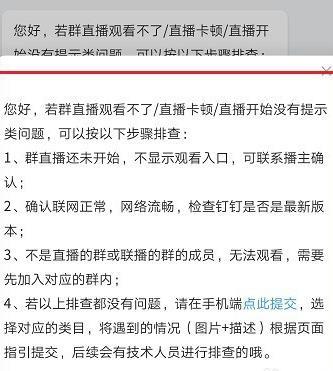
In the second step, we first determine whether we have joined the live broadcast group. After joining, check to see if anyone is live broadcasting. If someone is live broadcasting, you can click in to watch, as shown in the figure below:

The third step is to check whether the network is normal and whether movies and TV series videos can be played normally, as shown below:
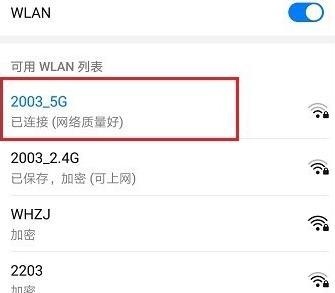
The above is the detailed content of Solution to the problem of not being able to watch DingTalk live broadcast. For more information, please follow other related articles on the PHP Chinese website!
 Check in virtual location on DingTalk
Check in virtual location on DingTalk
 Characteristics of management information systems
Characteristics of management information systems
 Common color hexadecimal codes
Common color hexadecimal codes
 How to buy and sell Bitcoin legally
How to buy and sell Bitcoin legally
 how to change ip address
how to change ip address
 The difference between official replacement phone and brand new phone
The difference between official replacement phone and brand new phone
 How to implement color fonts in css
How to implement color fonts in css
 How to solve cad poisoning
How to solve cad poisoning




