
As we all know, DingTalk is a widely used social office software, and the group chat function is an important part of it. However, in daily use, we may encounter the need to exit the group chat. In this article, PHP editor Yuzai introduces in detail two methods for exiting group chats on DingTalk, which are applicable to individuals and corporate groups respectively. By reading this article, you will learn the specific steps and precautions for exiting a group chat, helping you to easily exit a DingTalk group chat when needed.
1. Click on the DingTalk app, find the group chat you want to exit, and click on the icon of the group member in the upper right corner.

2. Find the button to exit the group chat below and click it.

3. The system will pop up a confirmation window, click OK.
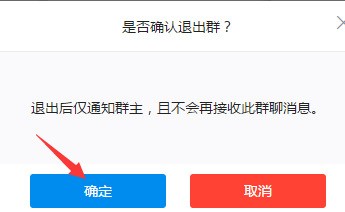
The above is the detailed content of How to leave a group chat on DingTalk_Introduction to how to leave a business group on DingTalk. For more information, please follow other related articles on the PHP Chinese website!




