
How to mark when DingTalk cannot determine whether you participate in the schedule? PHP editor Zimo brings a detailed guide to solving this problem. This article introduces a variety of methods for marking tentative schedules, including using mobile clients, computer clients, and web clients, etc., which can help you easily solve the problem of marking tentative schedules on DingTalk. If you encounter similar problems, you may wish to read on for practical tips and solutions.
1. Open the DingTalk app and click to enter the calendar column.
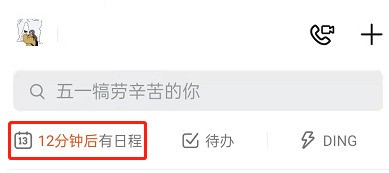
2. Click to enter a schedule.

3. Click tentatively below.

4. You can see that your participation details are tentative.

The above is the detailed content of How to mark a tentative schedule on DingTalk if you are not sure about it_A list of ways to mark a tentative schedule on DingTalk. For more information, please follow other related articles on the PHP Chinese website!
 Check in virtual location on DingTalk
Check in virtual location on DingTalk
 What does win11 activation status activity mean?
What does win11 activation status activity mean?
 What does web server mean?
What does web server mean?
 Why can't my mobile phone make calls but not surf the Internet?
Why can't my mobile phone make calls but not surf the Internet?
 The difference between * and & in C language
The difference between * and & in C language
 Free personal website source code
Free personal website source code
 Solid state drive data recovery
Solid state drive data recovery
 How to open mobi file
How to open mobi file




