
Regarding the issue of whether the desktop motherboard comes with a wireless network card, PHP editor Zimo has given you a detailed explanation. This article will discuss the common configurations of desktop motherboards, help everyone understand the wireless network connection methods of desktop computers, and provide guidance for users when selecting motherboards and configuring networks.
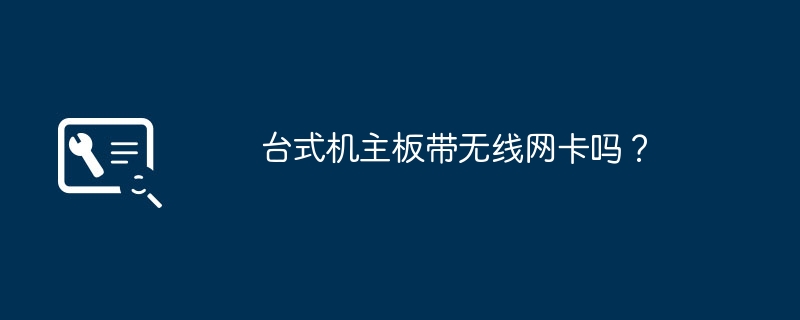
The reason why desktop computers are not equipped with wireless network cards as standard is because desktop computers generally do not move and wired signals are more stable than wireless signals. If, for some reason, you want to use a wireless network card (wireless network cards are beyond the scope of this discussion) to access the Internet, there are built-in and external ones:
1. Built-in. The wireless network card is usually plugged into the PCI slot of the computer, and the antenna or antenna socket is exposed from the back bezel. Advantages: reliable connection, neat appearance, relatively low price. When necessary, you can flexibly determine the position of the antenna by adding an antenna extension cable to the exposed antenna socket to obtain the best signal strength.
2. External (i.e. USB network card). Just buy it and plug it directly into the normal USB port of your computer. The advantage is that it is easy to use and can be used flexibly by plugging and unplugging multiple computers at different times. Disadvantages: The price is relatively expensive, and it occupies a USB port. If it is exposed and rubbed, it can easily lead to accidental network disconnection and hardware damage. Generally, the wireless signal strength cannot be actively selected.
The above is the detailed content of Does the desktop motherboard have a wireless network card?. For more information, please follow other related articles on the PHP Chinese website!
 How to solve http request 415 error
How to solve http request 415 error
 Which mobile phones does Hongmeng OS support?
Which mobile phones does Hongmeng OS support?
 What does open source code mean?
What does open source code mean?
 Solution to computer black screen prompt missing operating system
Solution to computer black screen prompt missing operating system
 Introduction to the meaning of cloud download windows
Introduction to the meaning of cloud download windows
 How to solve the problem of black screen after turning on the computer and unable to enter the desktop
How to solve the problem of black screen after turning on the computer and unable to enter the desktop
 What does bios mean?
What does bios mean?
 How to compare the file contents of two versions in git
How to compare the file contents of two versions in git




