
To convert arrays to objects in PHP, best practices include using ArrayObject (easy to use), stdClass (performance optimization), or manually creating objects (custom flexibility). In actual combat scenarios, choose according to your needs: ArrayObject is suitable for simple conversions, stdClass is suitable for custom behaviors or maintaining array order, and manually created objects are suitable for maximum flexibility.
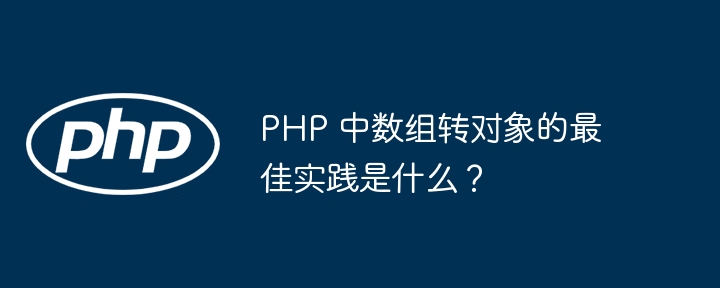
Best practices for converting arrays to objects in PHP
Introduction
In Converting an array to an object is a common operation in PHP. While there are many different ways to accomplish this task, certain best practices can ensure your code's efficiency, flexibility, and other basic metrics.
Method
1. Using ArrayObject
ArrayObject is a Special PHP built-in class that allows you to manipulate an array as an object. It provides access to array lookups, modifications, and other common operations on the underlying array.
Advantages:
[], count())Disadvantages:
Code example:
$array = ['name' => 'John', 'age' => 30]; $object = new ArrayObject($array); echo $object['name']; // John
2. Using stdClass
stdClass is a PHP built-in class that does not have any predefined properties or methods. You can dynamically add properties and methods to it, effectively turning it into a custom object.
Advantages:
ArrayObjectDisadvantages:
[], count( )) Not availableCode example:
$array = ['name' => 'John', 'age' => 30]; $object = new stdClass; $object->name = $array['name']; $object->age = $array['age']; echo $object->name; // John
3. Manually create objects
If You need a higher level of control and can manually create a custom class and assign array values to its properties.
Advantages:
Disadvantages:
Code example:
class Person {
public $name;
public $age;
}
$array = ['name' => 'John', 'age' => 30];
$person = new Person;
$person->name = $array['name'];
$person->age = $array['age'];
echo $person->name; // JohnPractical Case
Suppose you need to convert a list of arrays retrieved from the database into a list of objects for further processing.
Example:
$db_result = [
['id' => 1, 'name' => 'John'],
['id' => 2, 'name' => 'Mary'],
];
// 使用 ArrayObject
$objects = array_map(function ($row) {
return new ArrayObject($row);
}, $db_result);
// 使用 stdClass
$objects = array_map(function ($row) {
$object = new stdClass;
$object->id = $row['id'];
$object->name = $row['name'];
return $object;
}, $db_result);
// 使用自定义类
class Person {
public $id;
public $name;
}
$objects = array_map(function ($row) {
$person = new Person;
$person->id = $row['id'];
$person->name = $row['name'];
return $person;
}, $db_result);Choose a method
The best method depends on your specific needs. For simple conversions, ArrayObject is usually sufficient. For situations where custom behavior or array ordering is required, stdClass is more appropriate. For applications that require maximum flexibility and control, manually creating objects may be the best option.
The above is the detailed content of What are the best practices for converting arrays to objects in PHP?. For more information, please follow other related articles on the PHP Chinese website!