
Creating a reverse shot effect is a common technique in film and television editing, which can create the visual effect of reversing time. PHP editor Xiaoxin brings you this graphic tutorial on how to create a reverse shot effect in AE. From importing materials, setting keyframes to adding effects, he explains the implementation process of this technology step by step. If you want to master this editing technique, you may wish to continue reading the detailed content below. Through clear and easy-to-understand steps, you will learn to create impressive reverse camera effects and improve your video editing skills.
First create the AE source file and import the video material into the material library


Drag the video from the material library to the timeline

Select the material, add the [Time] effect to it, and select the second item
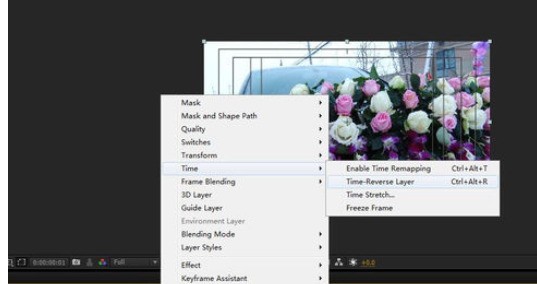
In this way, the reverse camera effect of the video can be achieved

The next step is to select the third item in the time effect, and then fill in -100
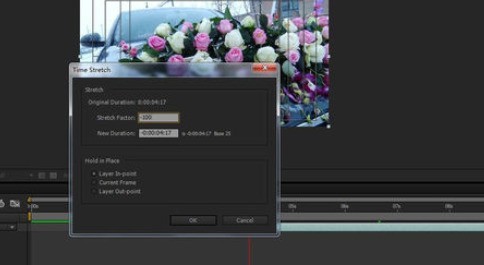
Click OK to adjust the position of the material. Can.

The above is the detailed content of Graphic method for creating reverse lens effect in AE. For more information, please follow other related articles on the PHP Chinese website!
 Which laptop battery testing software is best?
Which laptop battery testing software is best?
 Advantages of plc control system
Advantages of plc control system
 What does CX mean in the currency circle?
What does CX mean in the currency circle?
 The Metaverse recognizes the top ten potential coins
The Metaverse recognizes the top ten potential coins
 How to set linux environment variables
How to set linux environment variables
 What currency is USDT?
What currency is USDT?
 Detailed process of upgrading win7 system to win10 system
Detailed process of upgrading win7 system to win10 system
 Windows 10 activation key list
Windows 10 activation key list




