
Are you looking for a way to add a three-tone effect to your AE footage? PHP editor Xigua provides you with a step-by-step guide to easily achieve this effect. By reading below, you'll learn how to create a custom color palette, set up a gradient map, and apply other necessary settings to create a stunning three-tone effect.
Create a new composition and pull in the prepared materials.

Click the effects button.
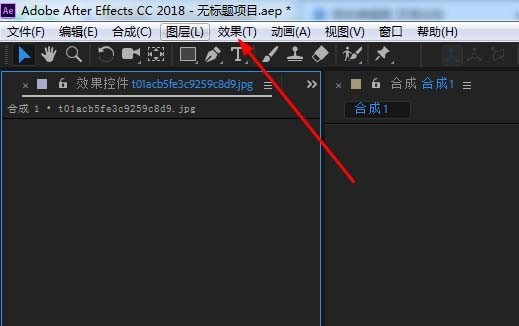
Click on the three-tone effect.
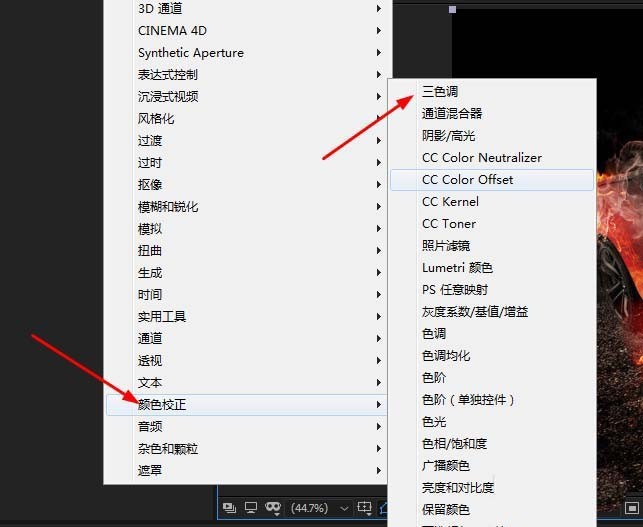
Adjust the overall tone.
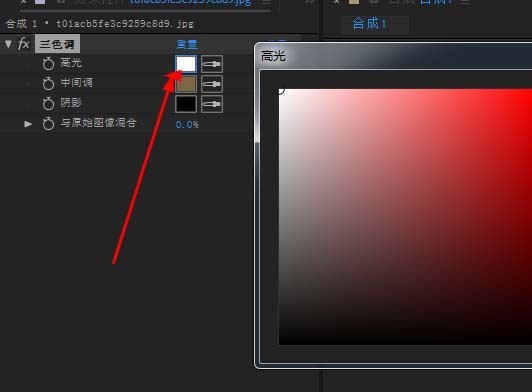
Adjust the degree of blending with the original image to create an overlay effect.
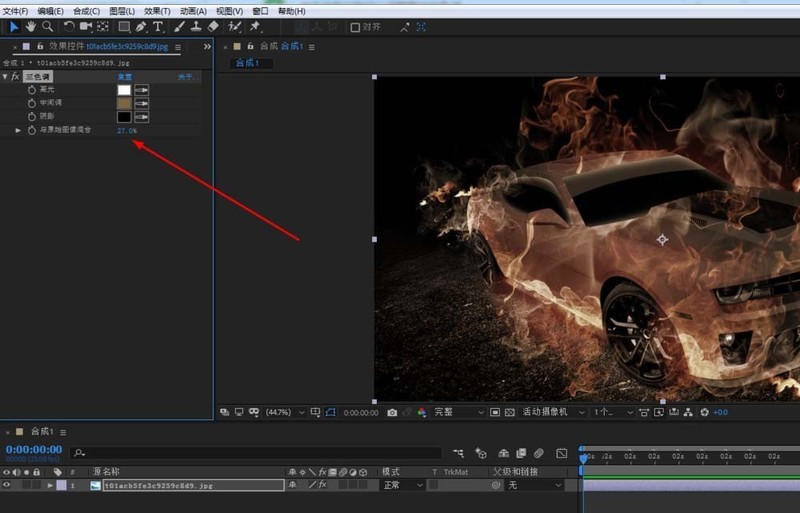
You can also click Reset to reset our overall effect.
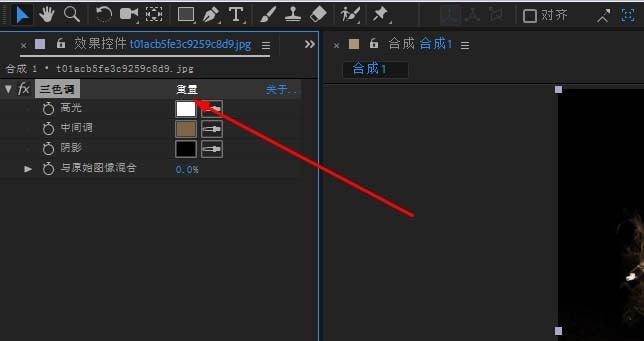
The above is the detailed content of Specific methods for adding three-tone effects to AE materials. For more information, please follow other related articles on the PHP Chinese website!




