
Want to know how NetEase Cloud Games uses WeChat payment? The editor has prepared detailed answers for you! NetEase Cloud Game is a resource platform created by NetEase specifically for gamers. If you want to know how to use WeChat Pay to purchase games, you may wish to continue reading the following content. The editor will guide you step by step through the entire process.

How to pay with WeChat for NetEase Cloud Games?
1. Open NetEase Cloud Game and click the "Settings" icon in the upper right corner.

2. Click the store icon to enter the store options.

3. Select the game or product you want to purchase.

4. After selecting, click the "✔" button to confirm the purchase of the product.
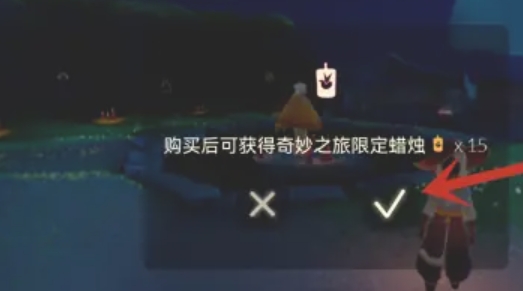
5. Then on the payment page, select "WeChat Pay" in the payment method option. After confirming that the payment amount is correct, click "Pay Now".

The above is the detailed content of How to use WeChat payment for NetEase Cloud Games? -How to pay with WeChat for NetEase Cloud Games?. For more information, please follow other related articles on the PHP Chinese website!




