
Confused about making dynamic moving color blocks in AE? PHP editor Strawberry brings you a guide to solve this problem. This article takes an in-depth look at the steps for moving blocks of color, from creating shapes to setting keyframes. After learning these techniques, you can easily create eye-catching, dynamic color blocks that will add energy to your AE projects. Read on to learn how to master this must-have technique.
Create a new composition, named Color Block, and the time is 5 seconds.
Create a new white solid layer. Add the [Effect][Noise and Particles][Fractal Noise] command. The largest selection of fractal categories. Noise category selection block. Increase the contrast to 500 and lower the brightness to 250. Small patches of different light and dark colors are formed. Expand the transformation parameter bar and cancel Unified Proportion. Set the zoom height to 300. Expand the additional settings parameter bar. Set the additional influence value to 50, subscale to 25, and adjust the detail effect.

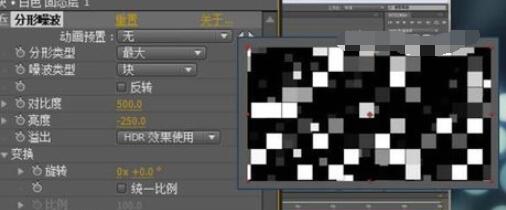

Set keyframes. Time 0 seconds position. Add scaling width and height keyframes to animate the deformation of the color block. Add additional effects and subscale keyframes for added detail variation. Finally add the evolution value keyframe. Press the U key to display keyframe properties. Time to the last position, change the Zoom Width value to 300, the Zoom Height value to 100, the Additional Impact value to 75, the Subscale value to 100, and the Evolution value to 2X. Complete animation.


Change color. Add the [Effect]>>[Color Correction]>>[Three Tone] command. Change the color you like, the picture is for reference.
Tip: You can add keyframes to the color values to make the color changes richer.

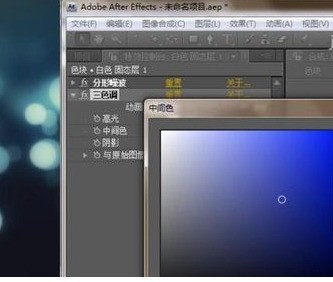
The preview found the picture to be stiff. Add the [Effect]>>[Channel]>>[Maximum and Minimum] commands. The operation selects maximum to minimum, with a radius of 100. Check Don't shrink edges. Preview when finished.


The above is the detailed content of Specific methods for creating moving color blocks in AE. For more information, please follow other related articles on the PHP Chinese website!




