
In Go, testing and coverage are critical to maintaining stable and reliable code. Testing is done by writing a function that starts with Test and contains assertions to verify the expected output of the function. Use the go test command when running tests, and to measure coverage you can use the go test -coverprofile=coverage.out command to generate a coverage profile. To view the coverage report, use the go tool cover -html=coverage.out command, which will display in the browser which lines of code were not executed.
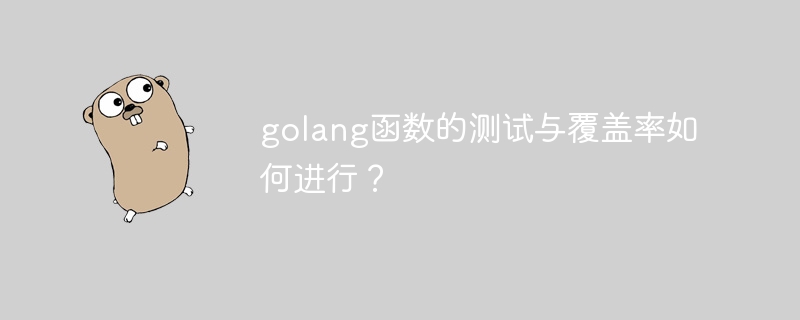
Testing and coverage of Go functions
In Go, testing and coverage are essential for maintaining stable and reliable code. It's important. This tutorial walks you step-by-step through setting up and running tests for your Go functions.
Set up the test
First, create a file ending with _test.go and place it in the directory where the function you want to test is located middle.
Next, write a test function whose name begins with Test followed by the name of the function to be tested. The test function needs to contain multiple assertions to verify the expected output of the function.
package mypackage
import (
"testing"
)
func TestAdd(t *testing.T) {
expected := 10
result := Add(5, 5)
if result != expected {
t.Errorf("Expected %d, got %d", expected, result)
}
}Run the test
Use the go test command to run the test:
go test
Measure coverage
Coverage measures the number of lines of code executed in your code. To measure coverage, you can use the -cover flag:
go test -coverprofile=coverage.out
This command will generate a coverage configuration file named coverage.out.
View coverage report
You can use the go tool cover command to view the coverage report:
go tool cover -html=coverage.out
This will be done by default A coverage report opens in the browser, showing which lines of code were not executed.
Practical case
Consider a function that calculates the sum of elements in an array:
package mypackage
func SumArray(arr []int) int {
sum := 0
for _, v := range arr {
sum += v
}
return sum
}Test case
func TestSumArray(t *testing.T) {
arr := []int{1, 2, 3, 4, 5}
expected := 15
result := SumArray(arr)
if result != expected {
t.Errorf("Expected %d, got %d", expected, result)
}
}Run tests and view coverage
go test -coverprofile=coverage.out go tool cover -html=coverage.out
This will generate a coverage report showing that all lines of code in the SumArray function were executed.
The above is the detailed content of How to test and cover golang functions?. For more information, please follow other related articles on the PHP Chinese website!




