
Do you know how to use WIN7 system to query the IP address of a website? Today, PHP editor Xiaoxin will bring you a simple and easy-to-understand operation method to help you easily obtain the IP address of the website. If you are interested in this topic, then continue reading the following details to learn step by step how to implement this operation in WIN7 system.
Taking Win7 computer as an example, bring up the command window, press Win key and R key to bring up run, enter CMD and confirm.
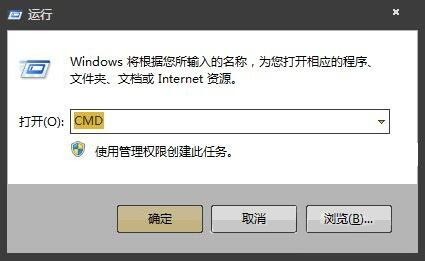
Enter ping www.baidu.com to check the IP of the network as an example.

The orange line frame in the illustration is the IP address.

The above is the detailed content of Simple operation method to query website IP address in WIN7. For more information, please follow other related articles on the PHP Chinese website!




