
When performing Java function integration testing, common errors include HTTP errors, JSON parsing errors, database connection errors, and timeout errors. Diagnostic techniques include reviewing logs, setting breakpoints, using HTTP client tools, and viewing unit test results. Remediation techniques involve correcting HTTP status codes, validating JSON format, validating database connections, and adjusting timeout settings. Following these techniques can effectively identify and fix integration test errors.
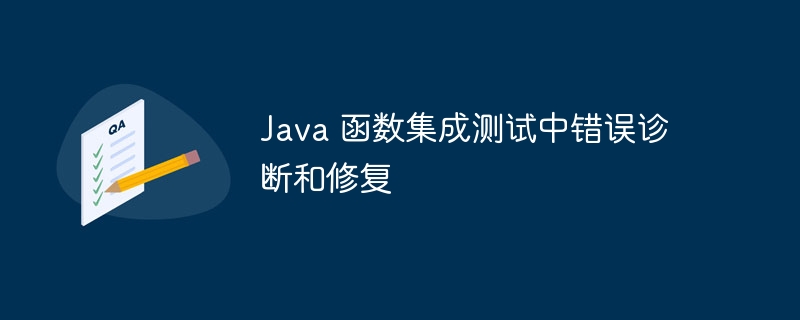
Java Function Integration Testing: Error Diagnosis and Repair
Introduction
In When conducting integration testing of Java functions, you may encounter various errors. These errors are often difficult to diagnose and fix because they can be caused by multiple factors. This article discusses common techniques for diagnosing and fixing integration test errors.
Common error types
In Java function integration testing, common error types include:
Diagnostic technology
Fix Technique
Practical Case
Consider the following example error:
java.lang.NumberFormatException: For input string: ""
This error indicates that the function attempts to convert an empty string to a number. To fix this error:
Conclusion
By following these diagnostic and repair techniques, errors in Java function integration testing can be effectively identified and resolved. By carefully reviewing logs, setting breakpoints, manual testing, and adjusting timeout settings, you can isolate the source of the error and implement necessary fixes.
The above is the detailed content of Error diagnosis and repair in Java function integration testing. For more information, please follow other related articles on the PHP Chinese website!




