
A problem that troubles many Excel users has arisen: the pictures in the attendance sheet cannot be deleted and always follow the mouse movement. PHP editor Baicao brings you detailed steps to solve this problem. The following content will guide you through the step-by-step process of removing these annoying images and getting your time sheets organized.
1. As shown in the figure, the picture will move with the click of the mouse.


2. Select the upper left corner of the table as shown in the figure to select the entire table.
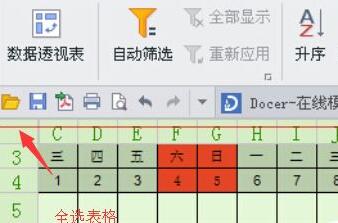
3. In the menu bar: Data---Data Validity---Settings---Clear All---OK. If you click on the form again, there will be no pictures.
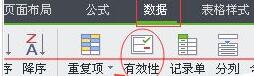
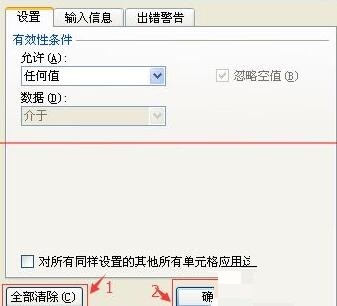
The above is the detailed content of Steps to solve the problem that the Excel attendance sheet picture cannot be deleted when the mouse is moved. For more information, please follow other related articles on the PHP Chinese website!




