
In daily office work, we often need to use tables to organize and display data. How to make a slash header? Don’t worry, PHP editor Zimo has brought you detailed production methods to help you easily solve table problems. The following content will guide you step by step on how to create a slash table header, including specific operating steps and details that need attention, allowing you to quickly master this practical skill and improve your Word table making capabilities.
1. Open the Word document that needs to be set.
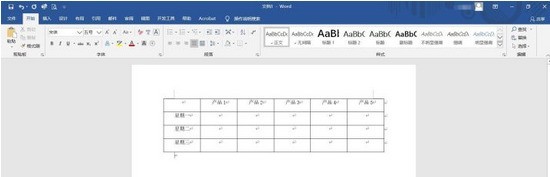
2. First enter the header content accordingly, such as product name and date.
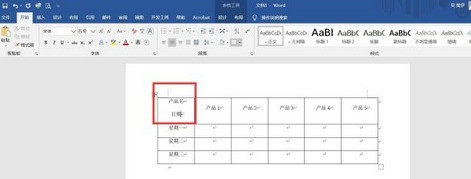
3. Click [View] → check the [Ruler] option to export the ruler.

4. Before placing the cursor on [Product Name], click the mouse and move the ruler to the right to adjust the position.
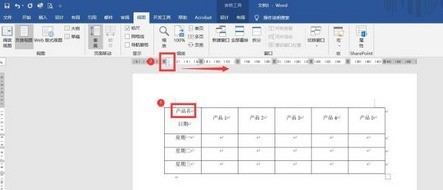
5. Then place the cursor behind [Date], click the mouse and move the ruler to the left to adjust the position.

6. Finally, click the option to set the border in the paragraph and select [Diagonal Lower Border] to complete the setting.
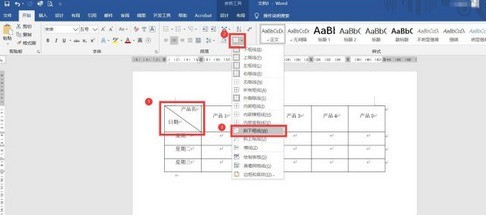
The above is the detailed content of How to make a slash header in word. For more information, please follow other related articles on the PHP Chinese website!




