
Photoshop中的插件怎么安装?今天脚本之家小编就为大家介绍一种是用最简单明了的方法,告诉大家,不同的Photoshop插件所安装的位置不同,通过告诉大家安装路径,这样大家就能知道这些插件是怎样安装到Photoshop软件当中的,所以大家可以收藏一下这篇文章,方法以后大家安装PS插件的时候,能快速正确安装。
把从网上下载你需要的字体播放到这个目录中
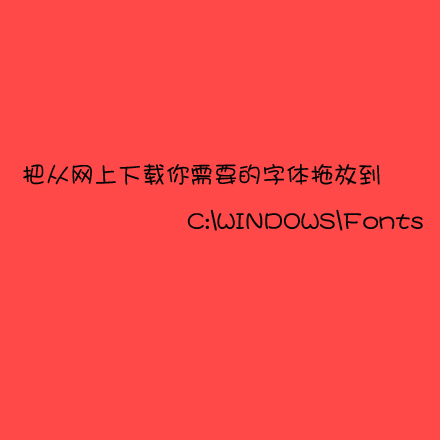
把从网上下载你需要的动作插件放到这个路径当中

把从网上下载你需要的图案放在这个路径下的目录当中
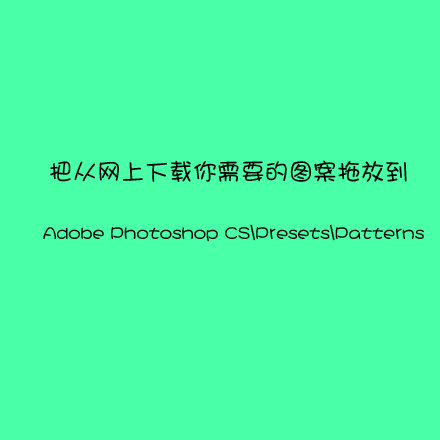
把从网上下载你需要的笔刷文件放在这个目录下

把从网上下载你需要的滤镜放在下面这个栏目中
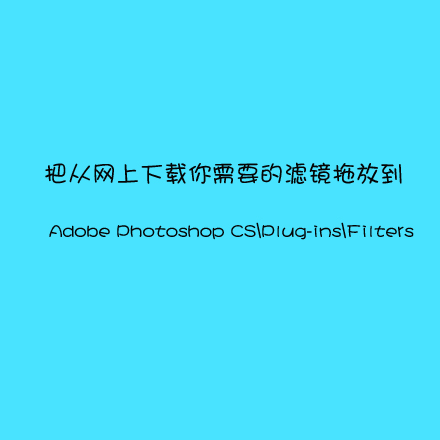
把从网上下载的渐变插件解压后放在这个目录下
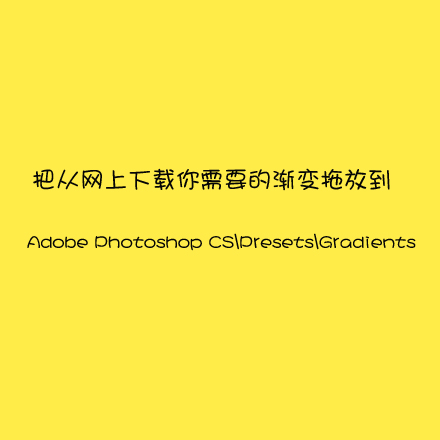
把下载好的自定义形状文件拖放到下面这个目录中
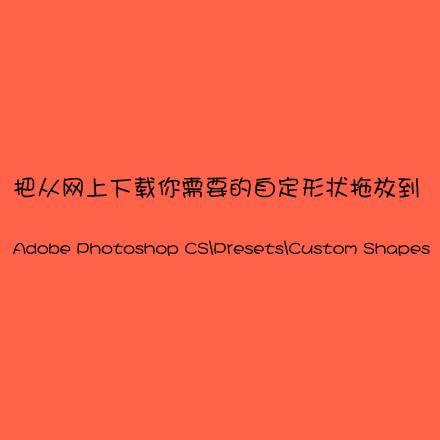
把你需要的样式下载好以后,解压到这个文件当中
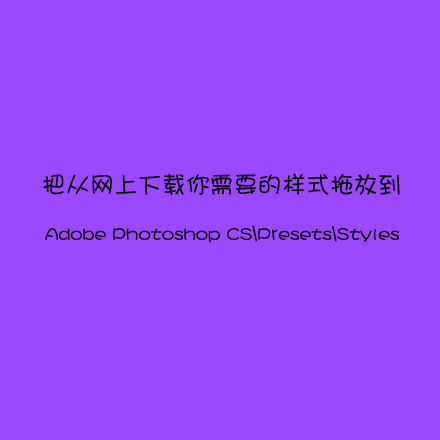
以上就是安装photoshop各种插件方法,希望能帮到大家,谢谢阅读!




