
How to set up automatic reminders for contract expiration in wps? The editor of ph中文网 has brought you a tutorial on how to set up automatic reminders for contract expiration in WPS forms. It introduces in detail how to set up automatic reminders about contract expiration in WPS forms. Friends in need can take a look.
1. Select the area to be reminded.
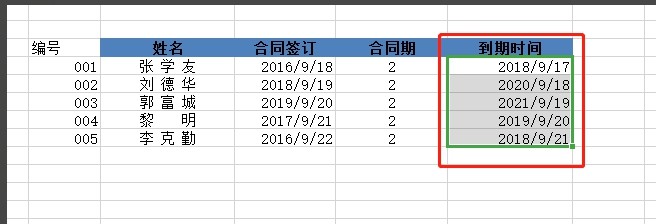
2. Start>Conditional Formatting>New Rule.
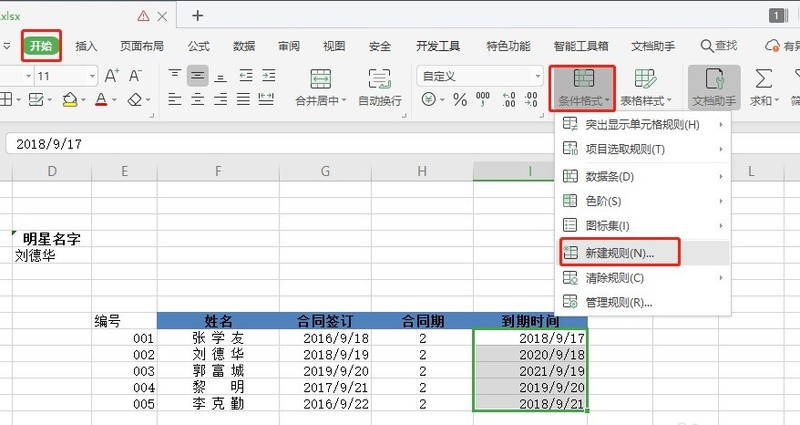
3. Use the formula to determine the cell to be formatted
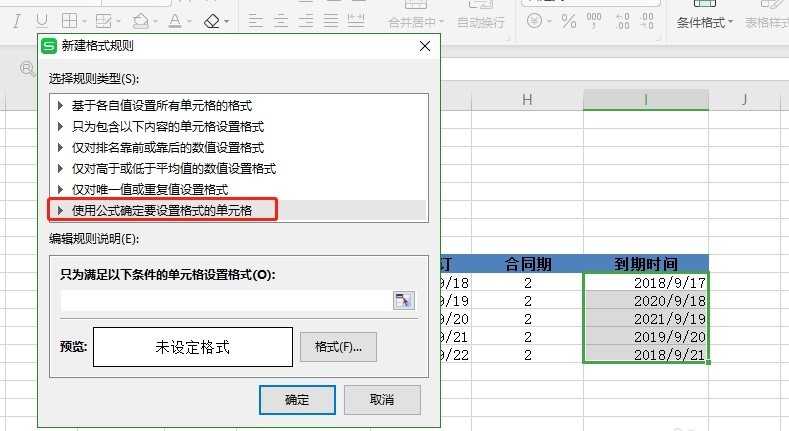
4. Enter the formula [=the first cell in the selected range-today ()
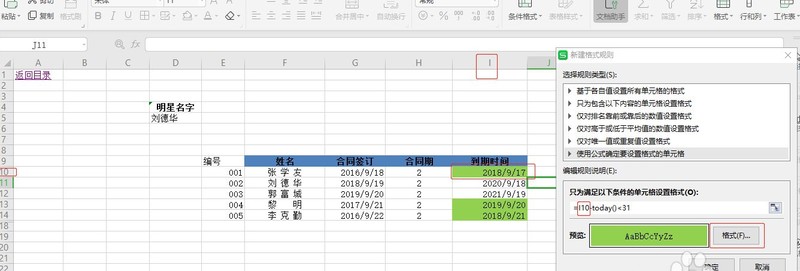
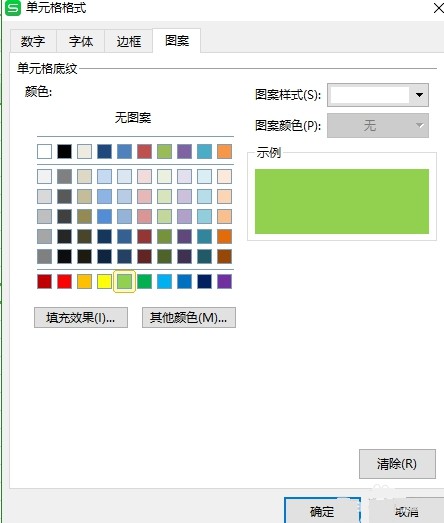
5. The due date will be marked. This is a reminder within one month.

The above is the detailed content of How to set up automatic reminders for contract expiration in WPS - WPS form tutorial. For more information, please follow other related articles on the PHP Chinese website!
 The memory cannot be written solution
The memory cannot be written solution What does pycharm mean when running in parallel?
What does pycharm mean when running in parallel? The difference between random and pseudo-random
The difference between random and pseudo-random laptop power
laptop power Is linux an embedded system?
Is linux an embedded system? java regular expression matching string
java regular expression matching string How to compare the file contents of two versions in git
How to compare the file contents of two versions in git Is Bitcoin trading allowed in China?
Is Bitcoin trading allowed in China?



