
How to open ET files using WPS? This is a common question for users who are not familiar with WPS. This article will detail the steps to open ET files using WPS and guide you to complete this task easily. If you are looking for an effective solution to this problem, continue reading this article for step-by-step instructions.
Double-click to open the wps form and enter the next step.
In the opened wps table file, click the [WPS Table] button in the upper left corner of the interface, click [Open] in the pop-up drop-down box, and proceed to the next step.
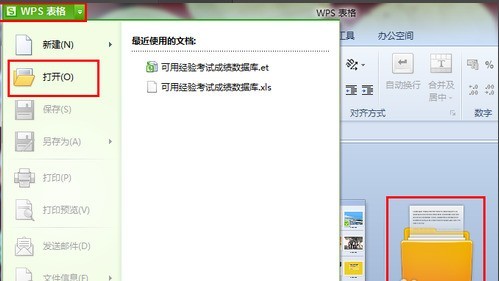
Find and select the et file you want to open, and click the Open button.

This is the content of the et file that will be displayed.
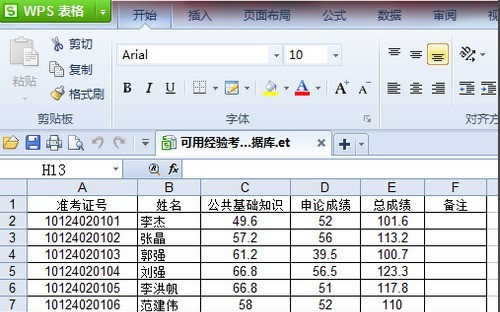
The above is the detailed content of How to open et file in wps. For more information, please follow other related articles on the PHP Chinese website!




