
Dear readers, are you tired of being lost in Word 2010 and not knowing how to complete tasks efficiently? Don't worry, PHP editor Xiaoxin has brought you a detailed guide on how to use the shortcut key prompt function. Through this article, you will learn how to use shortcut keys in Word 2010 to improve your work efficiency. Continue reading and let the editor reveal to you the secrets of convenient shortcut key operations to help you quickly master Word 2010!
1. Open word2010. Press the alt key and a prompt will appear.
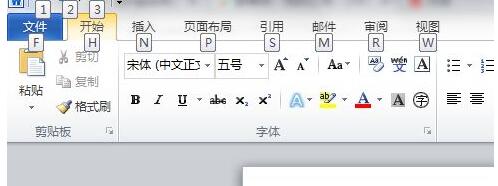
2. Press the [N] key, and then press the [T] key to start the table insertion action.
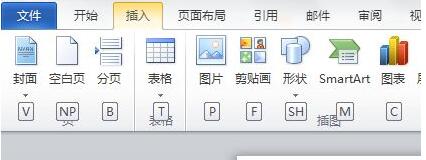
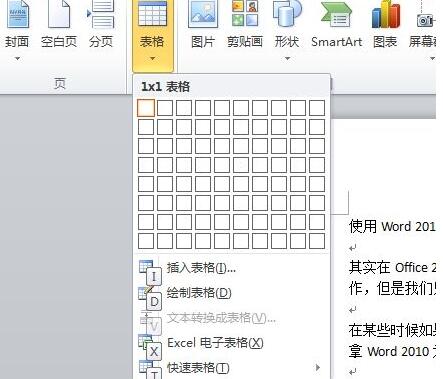
The above is the detailed content of How to use the shortcut key prompt function in word2010. For more information, please follow other related articles on the PHP Chinese website!




