
Taobao account name modification is finally here! Taobao is testing the account name modification function in gray scale. Users only have one chance to modify it within a year. Friends who want to reshape Taobao’s image, don’t miss this opportunity! Below, PHP editor Youzi provides a detailed modification guide to help you easily change your name and start a new Taobao journey.

method one:
1. Open the Taobao app and find the official customer service on your personal homepage.
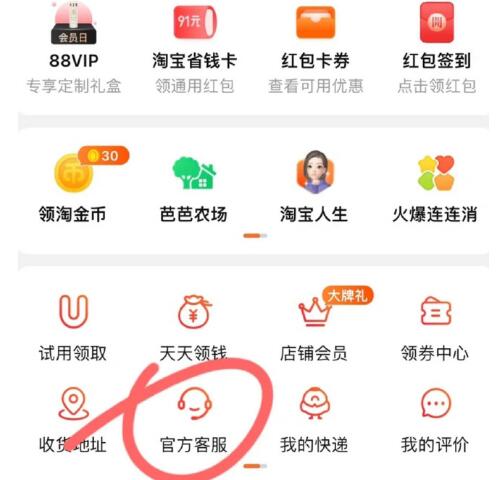
2. Send the member name modification directly to customer service, and the other party will issue an entry to modify the member account name.
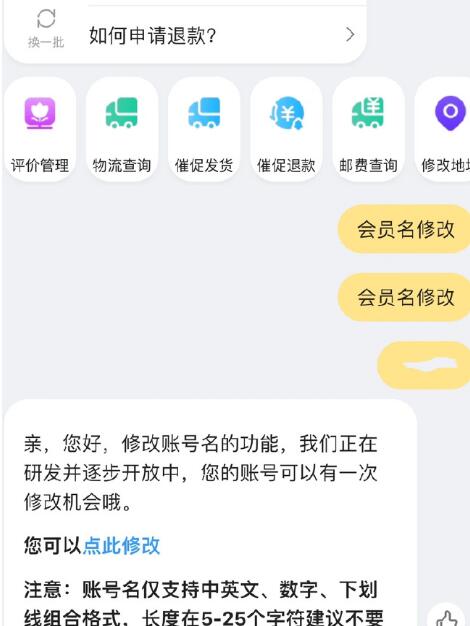
3. At this time, the Taobao account will prompt you that the account name is only allowed to be modified once a year, click Modify.
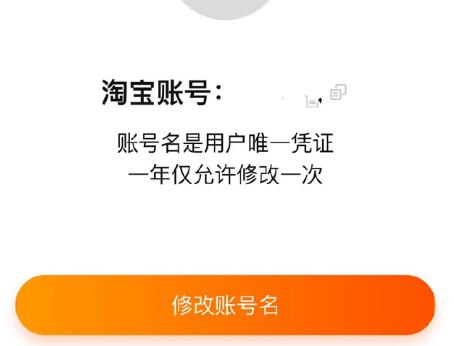
4. You need to accept the verification code to confirm that it is you.

5. Then the Taobao account name modification is completed.

Method Two:
Path: Open Taobao App-My-Settings-Account and Security-Taobao Account.
Note:Since this function is a small-scale grayscale test, some users may not be able to modify it. Modifications can only be made after the official version is launched for a while.
The above is the detailed content of How to change Taobao account name. For more information, please follow other related articles on the PHP Chinese website!




