
The methods to change the file name in PyCharm are: use the shortcut key: Windows/Linux: F2, macOS: option F2. Use the menu option: Click "Refactor" → "Rename". Use the rename dialog box: Right-click the file → "Rename". Operation through the file tree: Right-click the file → "Rename". Using the file browser: Right-click the file → "Rename".
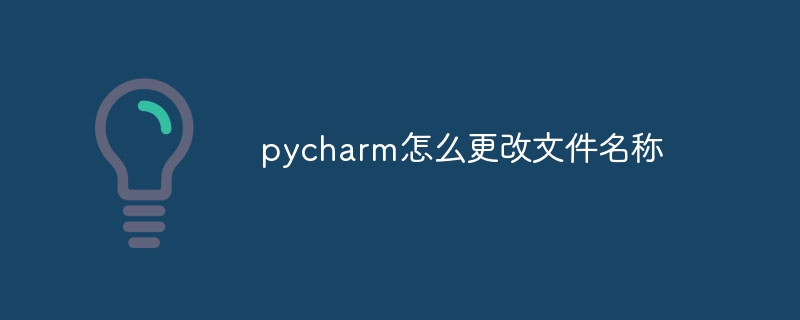
Change the file name in PyCharm
How to change the file name in PyCharm:
1. Use shortcut keys:
2. Use the menu options:
3. Use the rename dialog box:
4. Operate through the file tree:
5. Use the file browser:
Notes:
The above is the detailed content of How to change the file name in pycharm. For more information, please follow other related articles on the PHP Chinese website!




