
Open a terminal window in PyCharm: In the project: Ctrl (Windows/Linux) or Command (Mac); click the "View" menu and select "Tool Windows" > "Terminal". In a specific directory: Right-click the directory and select "Open Terminal" or Ctrl Shift (Windows/Linux) or Command Shift (Mac). Customize terminal appearance, behavior, and tool settings.
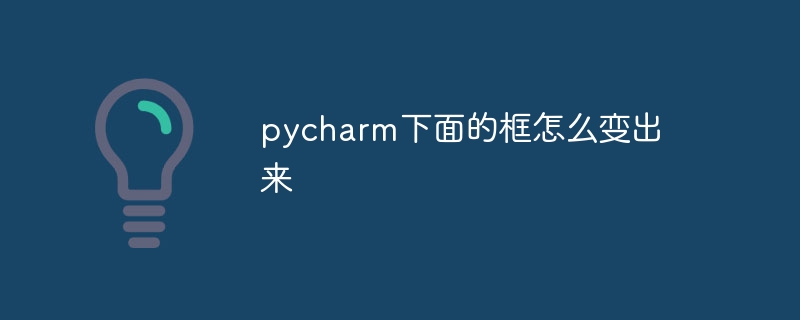
How to open a terminal window in PyCharm
The terminal window in PyCharm can be used to execute command lines in the project Task. The following steps explain how to open a terminal window in PyCharm:
(Windows/Linux) or Command (Mac) (Windows/Linux) or Command Shift (Mac) In a terminal window, you can customize the following settings:
By following these steps, you can easily open a terminal window in PyCharm and modify it according to your needs customize. This will enable you to perform command line tasks efficiently, enhancing your development workflow.
The above is the detailed content of How to change the box below pycharm. For more information, please follow other related articles on the PHP Chinese website!




