
Question: How to protect PDF documents from unauthorized printing? Securing PDF documents is important, especially if they contain confidential information. In this article, PHP editor Xiaoxin will introduce in detail how to set print permissions for PDF documents to prevent unauthorized printing operations. By understanding these steps, you can effectively protect your documents and ensure their confidentiality. Read this article to learn how to protect your PDF documents from print leaks.
Password protection can limit other people's printing rights. Only people who know the password can print documents.
We can use the PDF editor to set the permission password. Taking the editor used by the editor as an example, after opening the PDF document through the editor, click [Restrict Editing] in the menu tab [Protection] interface.
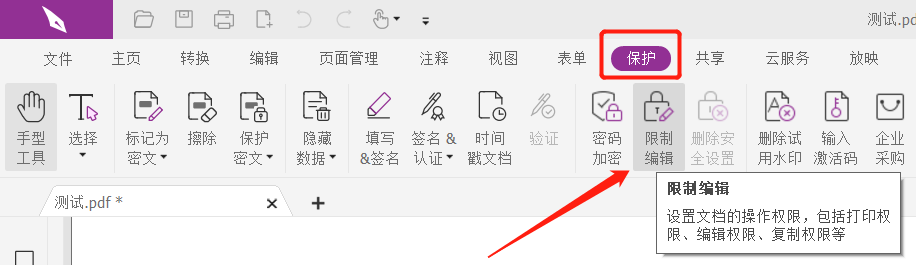
After the dialog box pops up, enter the password you want to set twice in the password field, then select [Prohibit printing] in [Print permissions] in the [Document permissions] area, and then click [OK] to set it.
You can also select the permissions of [Content Copy] and [Change Document] as needed.

After the settings are completed, you can see that the [Print] option in the PDF document is gray and cannot be selected, which means the document cannot be printed.

If you want to print the PDF document later, only those who know the permission password can print it, that is, you need to cancel the PDF printing permission before printing.
How to cancel? First open the PDF document through the PDF editor, and then click [Remove Security Settings] in the menu tab [Protection] interface.

After the [Prompt] dialog box pops up, enter the originally set password in the password field, click [OK] and save the document. The "Permission Password" of the PDF will be cancelled, and the document can be printed.

It should be noted that the PDF editor does not have a "forgot password" related option, so when setting a password, remember to remember it or save it, otherwise you will not be able to cancel the permission without the password.
What should I do if I accidentally forget the "permission password" of the PDF document? In this case, we need to use other PDF tools to solve the problem.
The above is the detailed content of How to prevent printing of PDF files?. For more information, please follow other related articles on the PHP Chinese website!




