
Want to easily set up landscape printing in Word? Faced with this problem, PHP editor Banana brings a detailed guide to guide you step by step to solve the horizontal printing problem. Read on to learn how to print horizontally in Word easily!
1. Open the word document you want to print and click [Tools] in the lower left corner.
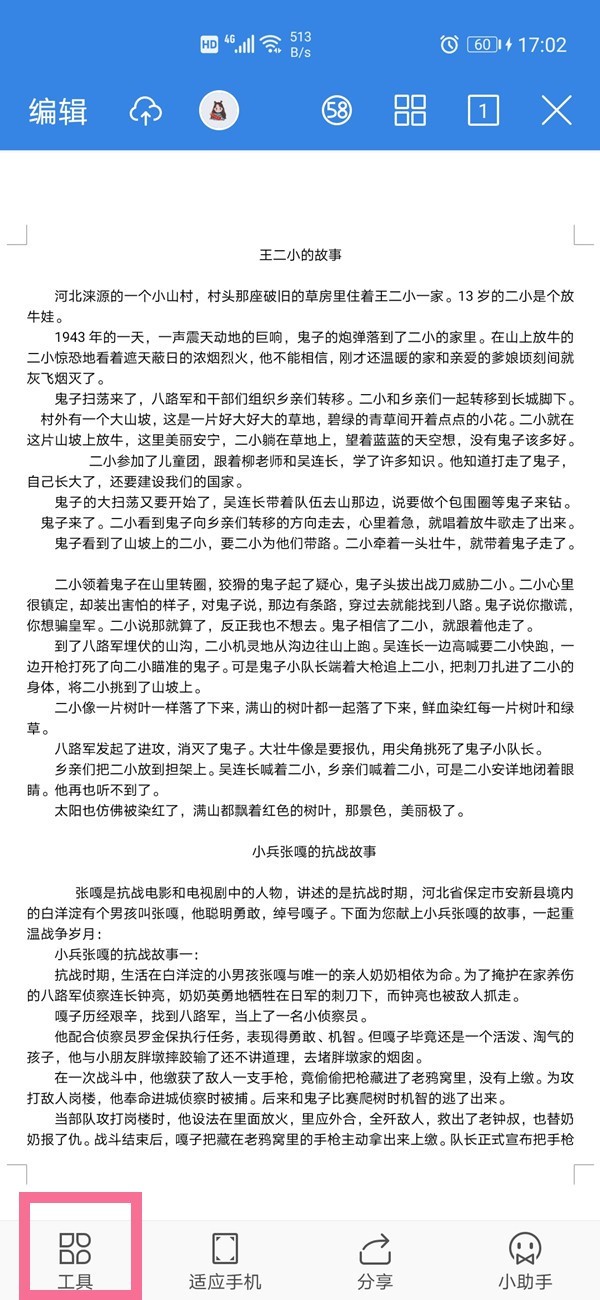
2. In [File], scroll down to find the [Print] option.

3. Click [More printing methods].
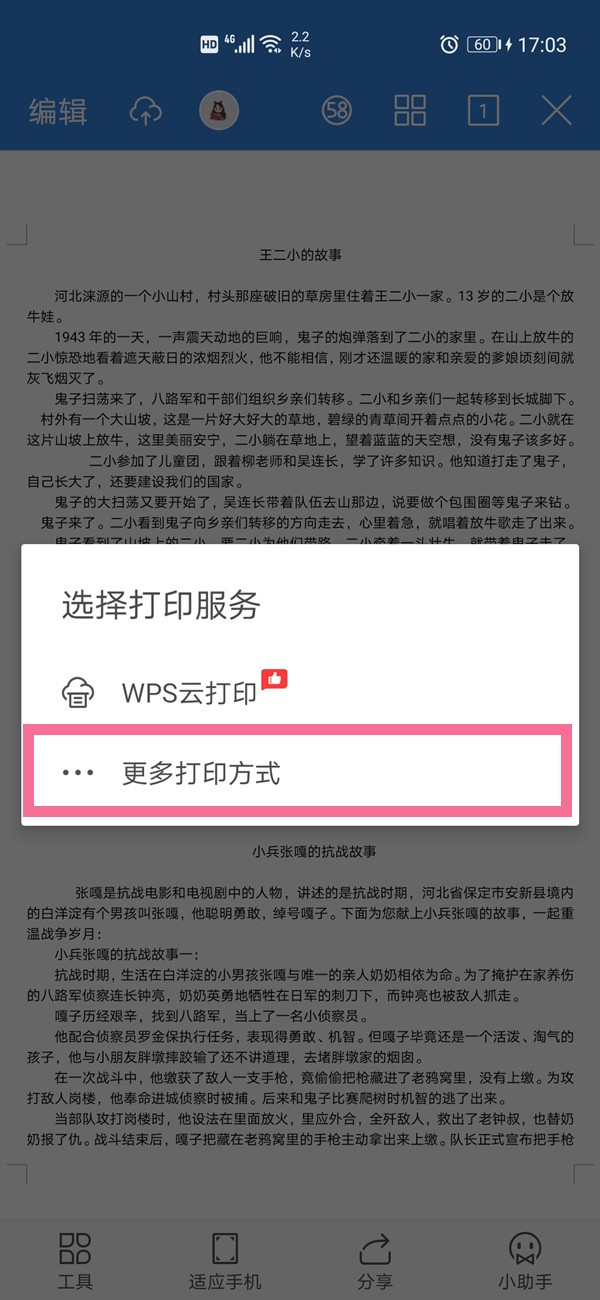
4. Click [Page Settings].
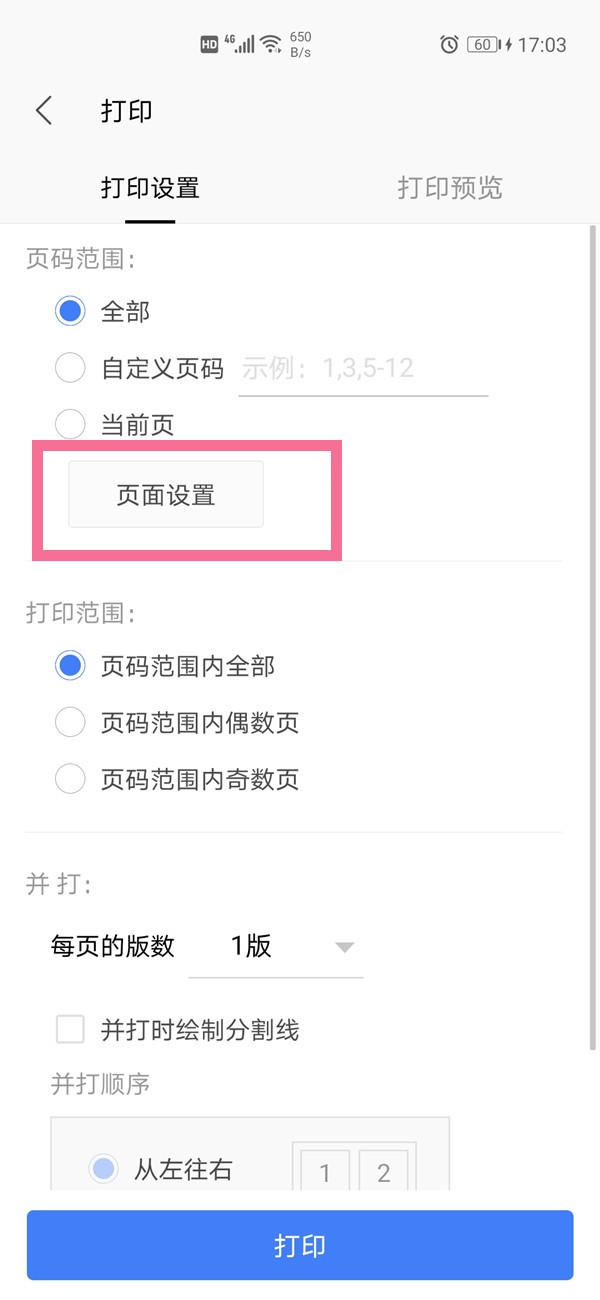
5. Select [Landscape] in the paper orientation.

The above is the detailed content of How to set up horizontal printing in word_Steps to set up horizontal printing in word. For more information, please follow other related articles on the PHP Chinese website!




