Navicat is a database management tool that requires a database connection to function. Specifically, it is compatible with database systems such as MySQL, MariaDB, and PostgreSQL, and allows users to perform operations such as querying, creating tables, and modifying data by establishing sessions. Therefore, the database must be installed first, otherwise Navicat cannot be used.
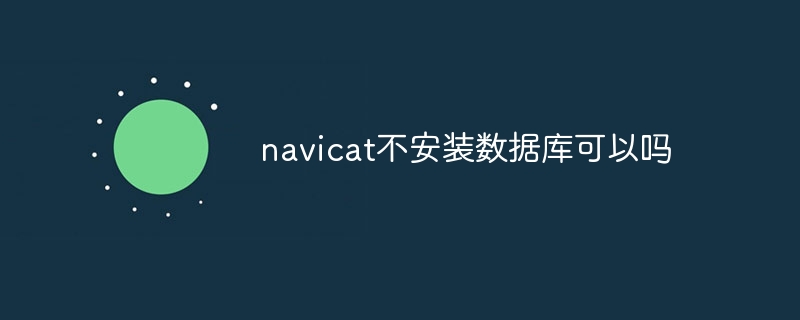
Is it possible to install Navicat without installing a database?
Answer: No
Navicat is a database management tool that needs to be connected to the database to function. Without a database, Navicat cannot perform any database-related operations.
Detailed description
Navicat is a third-party software used to manage and operate databases. It is compatible with various database systems such as MySQL, MariaDB, PostgreSQL, etc. When you use Navicat to connect to a database server, it creates a session that allows the user to perform database queries, create tables, modify data, and other administrative tasks.
If the database is not installed, Navicat will not be able to establish this session. Therefore, Navicat can only be used after the database server is installed and running. Users need to install the database on their computer or server before they can use Navicat to manage it.
Some popular database management systems include:
Users can install one or more of these database systems on their computers, and then use Navicat to connect and manage them.
The above is the detailed content of Can Navicat not install the database?. For more information, please follow other related articles on the PHP Chinese website!




