The steps to export an ER diagram in Navicat are: 1. Open the ER diagram pane; 2. Connect to the database; 3. Export the ER diagram. The exported ER diagram is saved as an image file, showing the entities, relationships, and properties of the database.
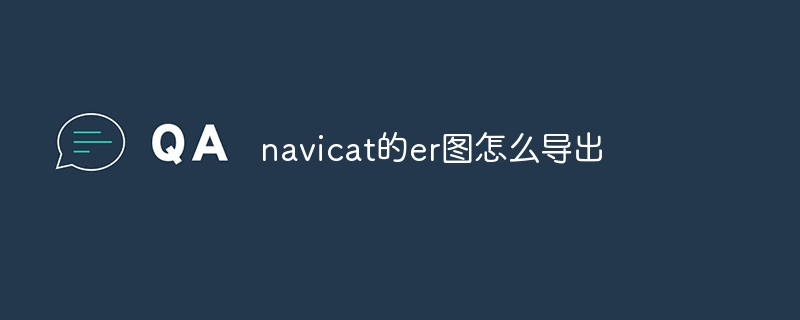
Export ER diagram in Navicat
How to export ER diagram in Navicat?
The steps to export ER diagram in Navicat are as follows:
1. Open the ER diagram pane
2. Connect to the database
3. Export ER diagram
The exported ER diagram
The exported ER diagram will be saved in the specified file format. This file is an image file that shows a graphical representation of the entities, relationships, and properties of the database.
Additional Tips
The above is the detailed content of How to export the er diagram of navicat. For more information, please follow other related articles on the PHP Chinese website!
 Commonly used mysql management tools
Commonly used mysql management tools
 What are the methods to implement operator overloading in Go language?
What are the methods to implement operator overloading in Go language?
 What are the uses of dezender?
What are the uses of dezender?
 Get window handle method
Get window handle method
 What should I do if the CAD image cannot be moved?
What should I do if the CAD image cannot be moved?
 qq voice
qq voice
 What should I do if the Chinese restart setting of vscode does not take effect?
What should I do if the Chinese restart setting of vscode does not take effect?
 Why do the words after typing in word disappear?
Why do the words after typing in word disappear?




