
Are you having trouble establishing point-to-point network connections between win7 systems? PHP editor Xinyi brings you detailed graphic methods for establishing a peer-to-peer network connection in win7. This guide will take you step-by-step through network setup, file sharing, and security configuration. By following this guide, you will be able to seamlessly transfer and share files between Windows 7 systems with ease.
Open the Control Panel in the Start menu bar.

Click on Network and Sharing Center.

Click to set up a new connection or network.
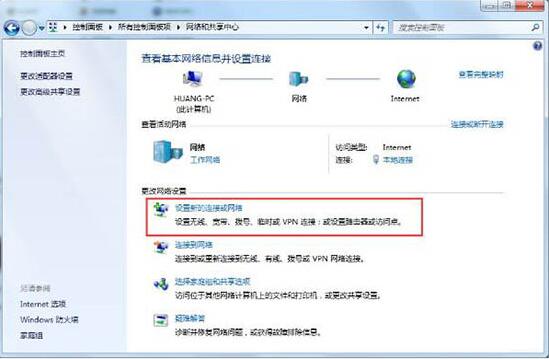
Pull the drop-down menu to the end, click Set up a wireless temporary network, and click Next.
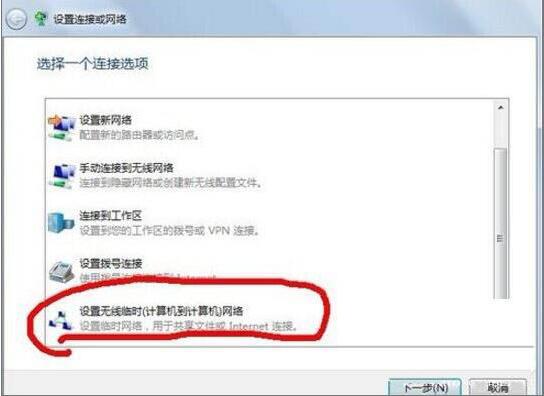
Select the wireless network connection and click Next.
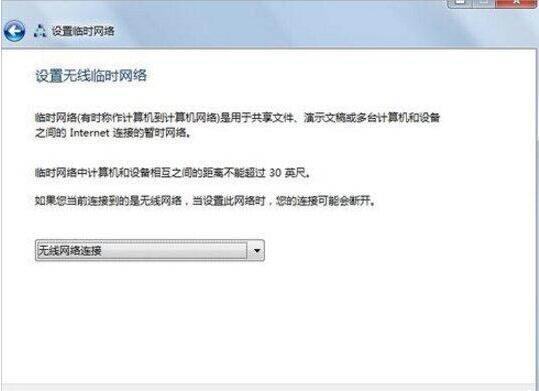
Set the network name and security key (password) according to personal needs. It is recommended to select wpa2 as the security type, and click Next.

In this way, a point-to-point network connection with zsj2 as the network name is established. Other notebooks can connect by turning on wireless, finding this network in the wireless list, clicking Connect, and entering the password. local area network.
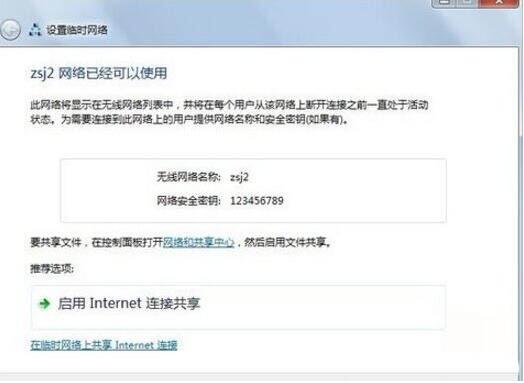
Notice the option to enable Internet connection sharing. Click this option to enable the wireless sharing function of point-to-point connections.
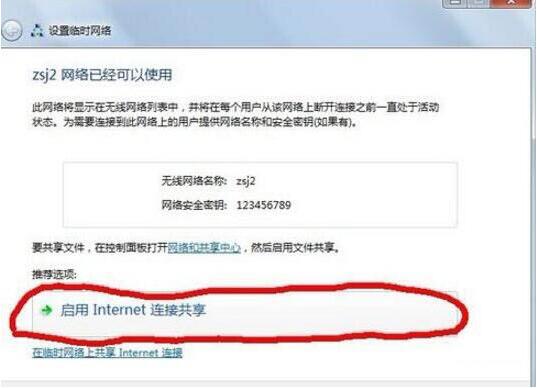
In this way, when other computers connect to this point-to-point network, multiple computers can access the Internet together without routing or switches.
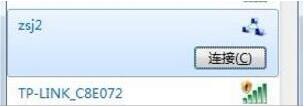
The above is the detailed content of Graphic method for establishing point-to-point network connection in WIN7. For more information, please follow other related articles on the PHP Chinese website!
 Introduction to screenshot shortcut keys in Windows 7 system
Introduction to screenshot shortcut keys in Windows 7 system
 Solution to the problem that win7 system cannot start
Solution to the problem that win7 system cannot start
 How to repair win7 system if it is damaged and cannot be booted
How to repair win7 system if it is damaged and cannot be booted
 Solution to no sound in win7 system
Solution to no sound in win7 system
 Detailed process of upgrading win7 system to win10 system
Detailed process of upgrading win7 system to win10 system
 The specific process of connecting to wifi in win7 system
The specific process of connecting to wifi in win7 system
 What is the difference between php5 and php7
What is the difference between php5 and php7
 How to change pycharm to Chinese
How to change pycharm to Chinese




