
Want to create a tall character introduction in PPT? PHP editor Yuzai reveals a secret for you. In PPT character introduction, how to skillfully use pictures, text and animation effects to make your introduction stand out and leave a deep impression on the audience? The following article will introduce in detail how to create a PPT character introduction to help you easily create an eye-catching introduction page.
First we insert the photo of the task, preferably a high-definition picture, and then stretch it to cover three-quarters of the page.

Then we add a rectangle to fill the entire screen.
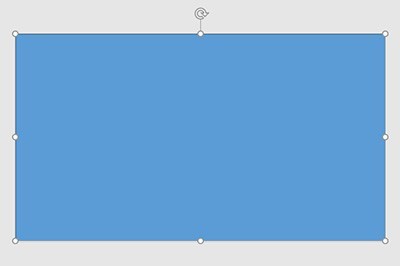
Then we adjust the color of the rectangle, right-click to set the shape format, select gradient fill in the fill of the rectangle, select the gradient direction to fill from right to left, please according to your According to the position of the picture, if the picture is on the right, the position will be filled from left to right. Then adjust the color and position of the aperture, and set the transparency of the right aperture to 80%, so that a picture mask is ready.

Add the text at the end and the effect will be very beautiful.

How to operate it? It is very simple. Such a character introduction page is suitable for various occasions. If it is used for personal resume, it will impress HR. Friends, go and try it.
The above is the detailed content of How to make PPT character introduction_Teach you a way to be superior. For more information, please follow other related articles on the PHP Chinese website!




