To use code to create a table in Navicat, you can complete it through the following steps: connect to the database and open the SQL editor. Enter the CREATE TABLE statement, specifying the table name, column names, data types, and optional constraints. Execute the code and verify the created table in the Object Browser.
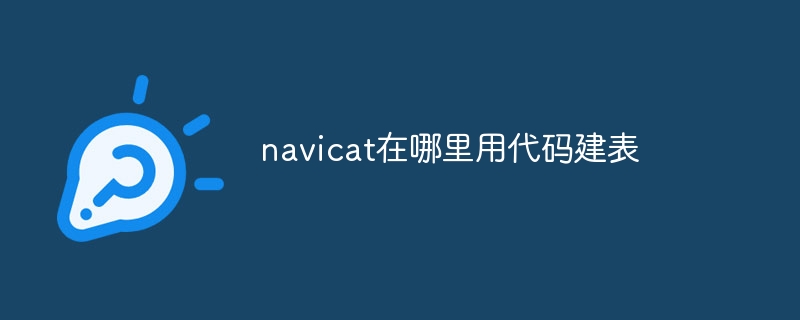
Using code to create tables in Navicat
In Navicat, you can use code to create tables. The following steps describe how to use code to create a table in Navicat:
Step 1: Create a database connection
Step 2: Open SQL Editor
Step 3: Write the CREATE TABLE statement
CREATE TABLE [表名] ( [列名] [数据类型] [约束] );
Step 4: Example
The following example creates a table named "Customers" with three columns: ID, Name, and Address:
CREATE TABLE Customers ( ID INT PRIMARY KEY, Name VARCHAR(50) NOT NULL, Address VARCHAR(255) );
Step 5: Execute the code
Step 6: Validate Table
The above is the detailed content of Where does navicat use code to create tables?. For more information, please follow other related articles on the PHP Chinese website!




