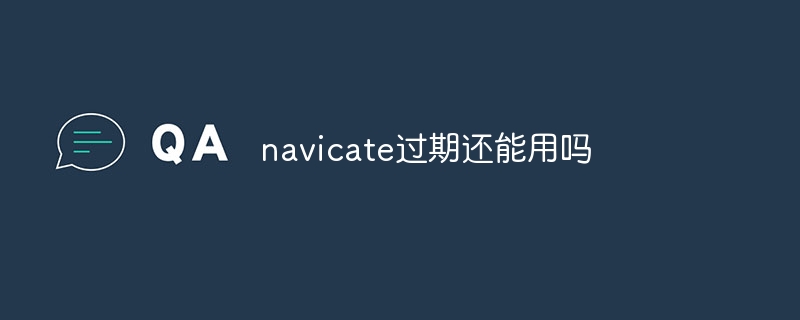Yes, Navicat can still be used after expiration, but it can only view the database structure and data, edit queries and scripts, and connect to the database server; it cannot make changes to the database, export or import data, create or modify the database Objects, using advanced features. Features that need to be activated include: making changes to the database, exporting or importing data, creating or modifying database objects, and using advanced features.

Can I still use Navicat after it expires?
Yes, Navicat can still be used after expiration, but only with the following features:
Features still available without activation:
- View database structure and data
- Edit queries and scripts
- Connect to database server
Features that need to be activated:
- Make changes to the database (such as adding, deleting or modifying data)
- Export or import data
- Create or modify database objects (such as tables, views, stored procedures )
- Use advanced features like data modeling and version control
How to continue using Navicat after expiration:
- Navicat You will be prompted to activate the software on first launch.
- If you do not want to activate, please click "Continue Trial" to continue using it.
- You will receive a message stating that you are using an inactive version, but you can continue to use Navicat.
Note:
- Unactivated versions will have functional limitations, as mentioned above.
- Navicat will periodically prompt you to activate the software. You can choose to ignore these prompts or purchase license activation software.
- If you decide to activate Navicat, you can use the "Activate" function in the software or contact the Navicat sales team.
The above is the detailed content of Can Navigate still be used after it has expired?. For more information, please follow other related articles on the PHP Chinese website!