SQL scripts can be imported through Navicat to transfer database structures and data from one instance to another. The steps include: 1. Connect to the target database; 2. Navigate to the Objects tab and import the script; 3. Set character set, delimiter, and error handling options; 4. Execute the script; 5. Monitor the import process; 6. Check Whether the import was successful.
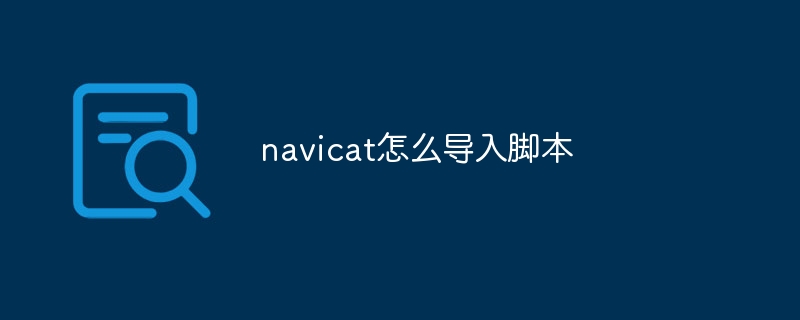
How to import scripts using Navicat
Navicat is a database management tool that can be used to import and export SQL scripts. Import scripts can help you quickly transfer database structure and data from one instance to another.
Steps:
1. Link to the database
2. Import Script
3. Set import options
In the Import Script dialog box, set the following options:
4. Execute the script
5. Monitor the import process
6. Completion
The above is the detailed content of How to import script in navicat. For more information, please follow other related articles on the PHP Chinese website!




