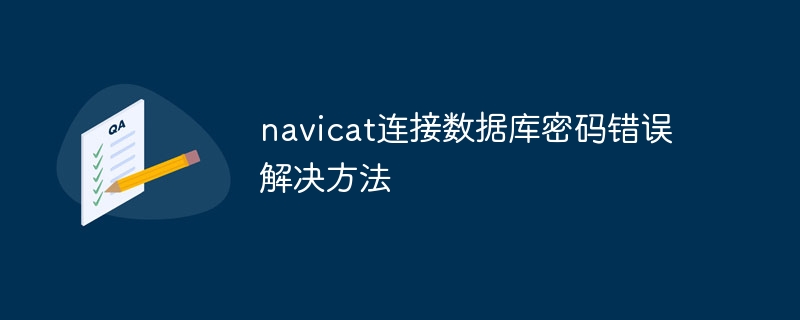Solution to the wrong password for Navicat connection database: check the password is correct, be case-sensitive, and remove special characters. Reset the database password or check the database connection parameter configuration. Update Navicat version, contact database administrator or check firewall settings. Try to connect using SSL.
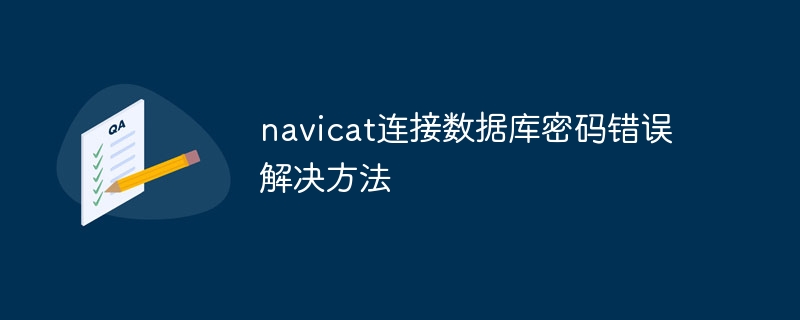
Solution to the wrong password when Navicat connects to the database
Problem:Navicat connects to the database When prompted, the password is incorrect.
Solution:
-
Confirm that the password is correct: Double check whether the password you entered is consistent with the actual password of the database.
-
Check case: Some databases (such as MySQL) are case sensitive. Make sure the password you enter is in the same case as the password stored in the database.
-
Disable special characters: Some special characters may not be recognized in passwords. Try removing special characters from your password and try again.
-
Reset database password: If you forget your password, you can reset the password through a database management tool (such as MySQL's mysqldump) or the database console.
-
Check database connection parameters: Ensure that the connection parameters in Navicat (such as host, port and user name) are configured correctly. If incorrect connection parameters are used, the connection may fail.
-
Updated Navicat versions: New versions of Navicat may include updated support for database servers. Try updating to the latest version to ensure compatibility.
-
Contact Database Administrator: If you still cannot connect after trying the above methods, please contact your database administrator for further assistance and troubleshooting.
-
Check firewall settings: The firewall may prevent Navicat from connecting to the database. Make sure Navicat is allowed to connect through the firewall.
-
Connect using SSL: If the database server supports SSL, try using an SSL connection. This can enhance security and resolve some password error issues.
The above is the detailed content of Navicat connection database password error solution. For more information, please follow other related articles on the PHP Chinese website!