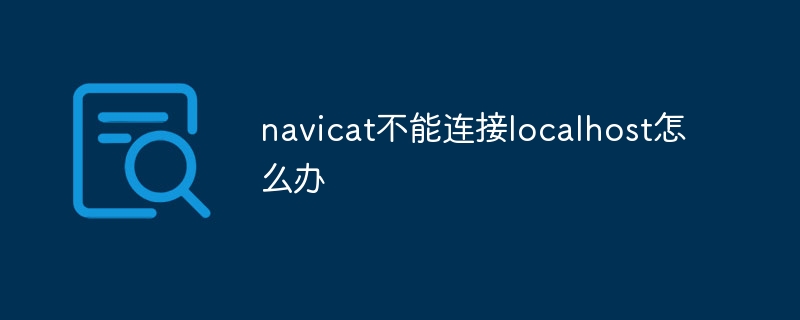The solutions for Navicat unable to connect to localhost are: 1. Make sure the Navicat service is started; 2. Allow firewall access; 3. Check whether the database service is started; 4. Confirm that the port is correct; 5. Verify the database credentials ;6. Update Navicat version; 7. Try other measures, such as restarting the computer or reinstalling Navicat.

Navicat cannot connect to localhost solution
Navicat is a database management software. When it cannot connect to localhost ( localhost), there may be the following reasons:
1. Navicat service is not running
- Open the task manager and find " Navicat Network Service" and make sure it is in the "Started" state.
- If it is not running, right-click the service and select Start.
2. Firewall blocks connection
- Open the firewall settings and allow Navicat to access the network.
- In "Advanced Settings", find "Inbound Rules" and add a new rule.
- Select "Program" and browse to the Navicat installation directory (for example: C:\Program Files\Navicat\). Select the "NavicatNetworkService.exe" file.
- Allow this program to connect through the firewall.
3. The database service is not running
- For the MySQL database, please ensure that the MySQL service is started.
- For Oracle database, please ensure that the Oracle Database XE service is started.
- Open the service manager, find the corresponding services in the "Services" tab and make sure they are in the "Started" state.
4. Database listening port error
- In Navicat, check the connection properties to make sure you are connected to the correct port.
- By default, the MySQL listening port is 3306 and the Oracle listening port is 1521.
- If the port is wrong, please modify it and try to connect again.
5. Database credentials error
- Check the username and password carefully to make sure they are correct.
- If you forgot your password, please reset it or contact your database administrator.
6. Navicat version is out of date
- Make sure you are using the latest version of Navicat.
- Older versions may be incompatible with new database versions or security updates.
7. Other Causes
The above is the detailed content of What should I do if navicat cannot connect to localhost?. For more information, please follow other related articles on the PHP Chinese website!