There are three ways to wrap the Navicat command line interface: 1. Use the "\n" character to force a newline; 2. Use the "\G" character to wrap the line and display a separator; 3. Use a pipe (|) to Output is redirected to less command pagination.
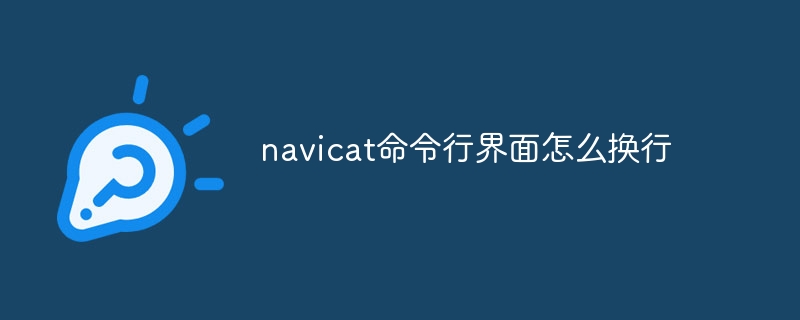
Navicat command line interface line wrapping method
There are several methods to implement line wrapping in Navicat command line interface:
1. \n
Use the "\n" character to force a line break. For example:
<code>mysql> SELECT * FROM user; +----+-------+-------------+---------+------------+ | id | name | email | created | modified | +----+-------+-------------+---------+------------+ | 1 | Alice | alice@example.com | 2022-01-01 10:00:00 | 2022-02-01 10:00:00 | | 2 | Bob | bob@example.com | 2022-01-05 15:00:00 | 2022-02-05 15:00:00 | | 3 | Chris | chris@example.com | 2022-01-10 20:00:00 | 2022-02-10 20:00:00 | +----+-------+-------------+---------+------------+</code>
<code>mysql> SELECT * FROM user\nWHERE name LIKE "%Al%"; +----+-------+-------------+---------+------------+ | id | name | email | created | modified | +----+-------+-------------+---------+------------+ | 1 | Alice | alice@example.com | 2022-01-01 10:00:00 | 2022-02-01 10:00:00 | +----+-------+-------------+---------+------------+</code>
2. \G
Use the "\G" character to wrap lines and display separators. For example:
<code>mysql> SELECT * FROM user\G *************************** 1. row *************************** id: 1 name: Alice email: alice@example.com created: 2022-01-01 10:00:00 modified: 2022-02-01 10:00:00 *************************** 2. row *************************** id: 2 name: Bob email: bob@example.com created: 2022-01-05 15:00:00 modified: 2022-02-05 15:00:00 *************************** 3. row *************************** id: 3 name: Chris email: chris@example.com created: 2022-01-10 20:00:00 modified: 2022-02-10 20:00:00</code>
3. piping to less
Use pipe (|) to redirect the output to the less command, which can paginate the results. For example:
<code>mysql> SELECT * FROM user | less</code>
The above is the detailed content of How to wrap the navicat command line interface. For more information, please follow other related articles on the PHP Chinese website!




